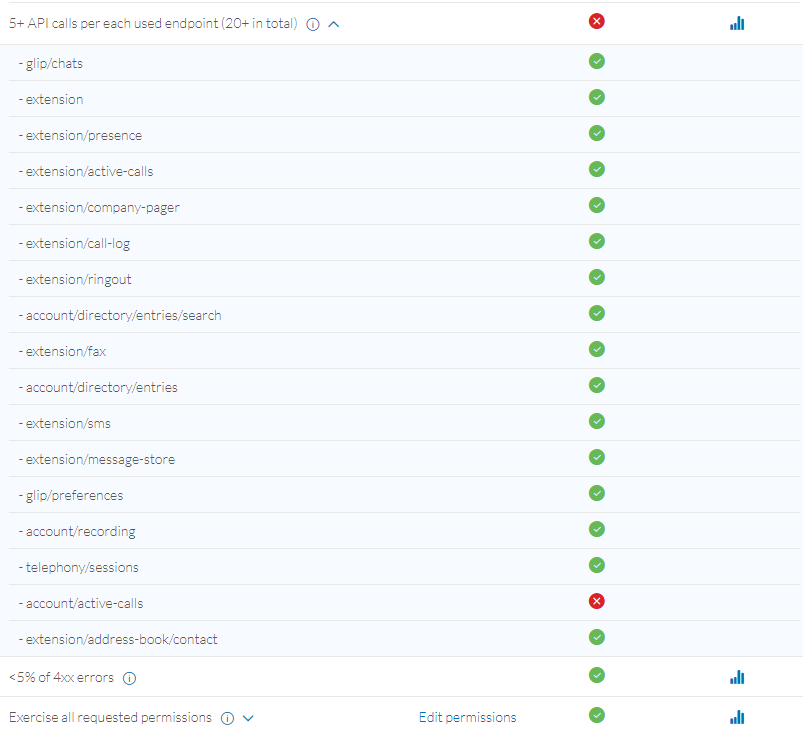 Currently have one last call requirement that I must not be understanding. The status and review says that I have not completed "account/active-calls" call requirements, but I got a list of active calls 6 times and even made API calls to drop those calls using the telephonySessionId returned from the active-calls API call to pass the Call Control requirements.
Currently have one last call requirement that I must not be understanding. The status and review says that I have not completed "account/active-calls" call requirements, but I got a list of active calls 6 times and even made API calls to drop those calls using the telephonySessionId returned from the active-calls API call to pass the Call Control requirements.
These are the 2 calls I'm making, this of course is just the copied Python scripts off the API references page - it does not have the information I'm using to make the calls for obvious reasons:
# PATH PARAMETERS
accountId = '<ENTER VALUE>'
# OPTIONAL QUERY PARAMETERS
queryParams = {
#'direction': [ 'Inbound', 'Outbound' ],
#'view': 'Simple',
#'type': [ 'Voice', 'Fax' ],
#'transport': [ 'PSTN', 'VoIP' ],
#'page': 1,
#'perPage': 100
}
import os
from ringcentral import SDK
rcsdk = SDK(os.environ['clientId'], os.environ['clientSecret'], os.environ['serverURL'])
platform = rcsdk.platform()
platform.login(os.environ['username'], os.environ['extension'], os.environ['password'])
r = platform.get(f'/restapi/v1.0/account/{accountId}/active-calls', queryParams)
# PROCESS RESPONSE
print(r.text())
and
# PATH PARAMETERS
accountId = '<ENTER VALUE>'
extensionId = '<ENTER VALUE>'
# OPTIONAL QUERY PARAMETERS
queryParams = {
#'direction': [ 'Inbound', 'Outbound' ],
#'view': 'Simple',
#'type': [ 'Voice', 'Fax' ],
#'page': 1,
#'perPage': 100
}
import os
from ringcentral import SDK
rcsdk = SDK(os.environ['clientId'], os.environ['clientSecret'], os.environ['serverURL'])
platform = rcsdk.platform()
platform.login(os.environ['username'], os.environ['extension'], os.environ['password'])
r = platform.get(f'/restapi/v1.0/account/{accountId}/extension/{extensionId}/active-calls', queryParams)
# PROCESS RESPONSE
print(r.text())
What am I missing, is "account/active-calls" different than the active calls area listed under the API references > Voice > Call Log > Get Company Active Calls -/and/- Get User Active Calls? Under API references > Account there is nothing for "Active Calls" but not sure if I'm overlooking or missing something?
Also, is there a reason that the status and review page only updates every 4 hours? It says it does it every 15 minutes but I've timed it throughout the day, it's every bit of 4 hours, which is frustrating especially when you're trying to see if the call you're making is what RC wants in order for you to apply for production.

