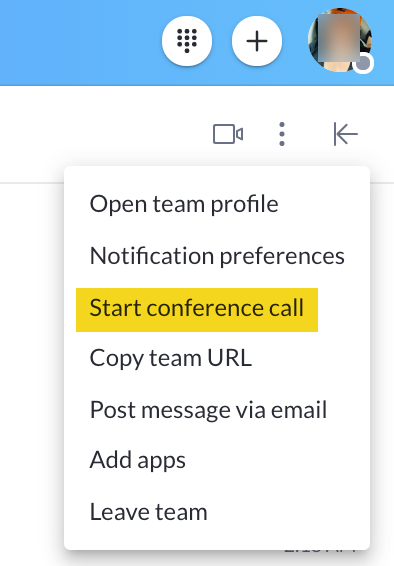Was this feature removed in the latest desktop version?!! Only video call is available that we have seen. Not every conference call needs or wants to be video, as a long-time customer we are disappointed that Ring Central removed this feature that we had relied on and will be a consideration on our next renewal.
© 1999-2024 RingCentral, Inc. All rights reserved.
Privacy Notice