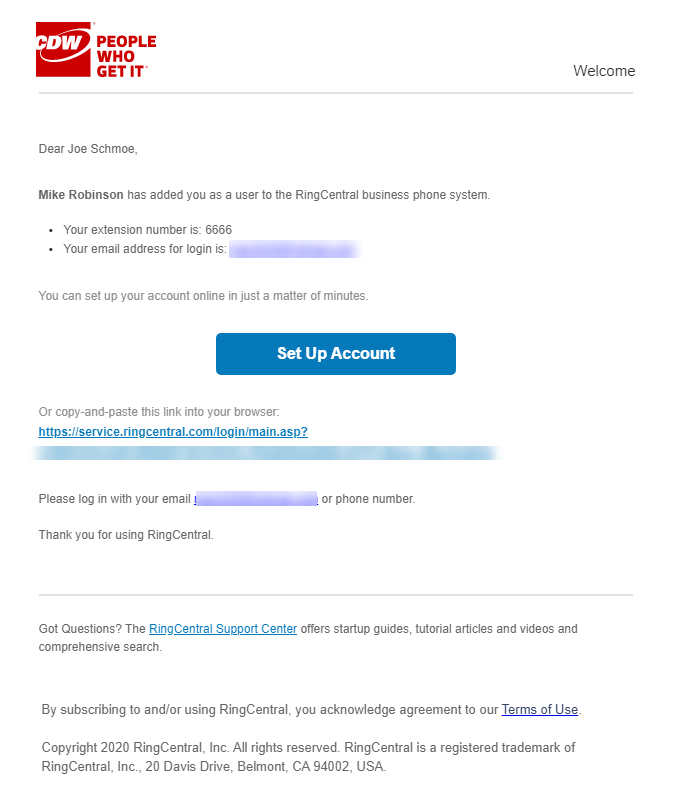I am using the 'Update Extension' API to assign an unassigned device to a new user. I set the status to 'Disabled' but the Welcome Email is still sent to the user. I also tried setting the status to 'NotActivated' but the Welcome Email is sent with this status as well. It seems to me the Welcome Email should only be sent if the user is added with a status of 'Enabled'.
Is there a bug here, is it working as designed, or is there something else I need to set in order to stop the Welcome Email getting sent when the status is 'Disabled'?
My app is in the Production environment.
Note: when performing the same task using the 'Enable All' feature in the GUI by uploading an Excel spreadsheet and selecting the 'Activate Later' radio button, the welcome email is not sent. The user gets set to 'Disabled' via this method.
Thanks!