Hi,
I'm trying to apply for graduation but I'm having troubles with three endpoints:
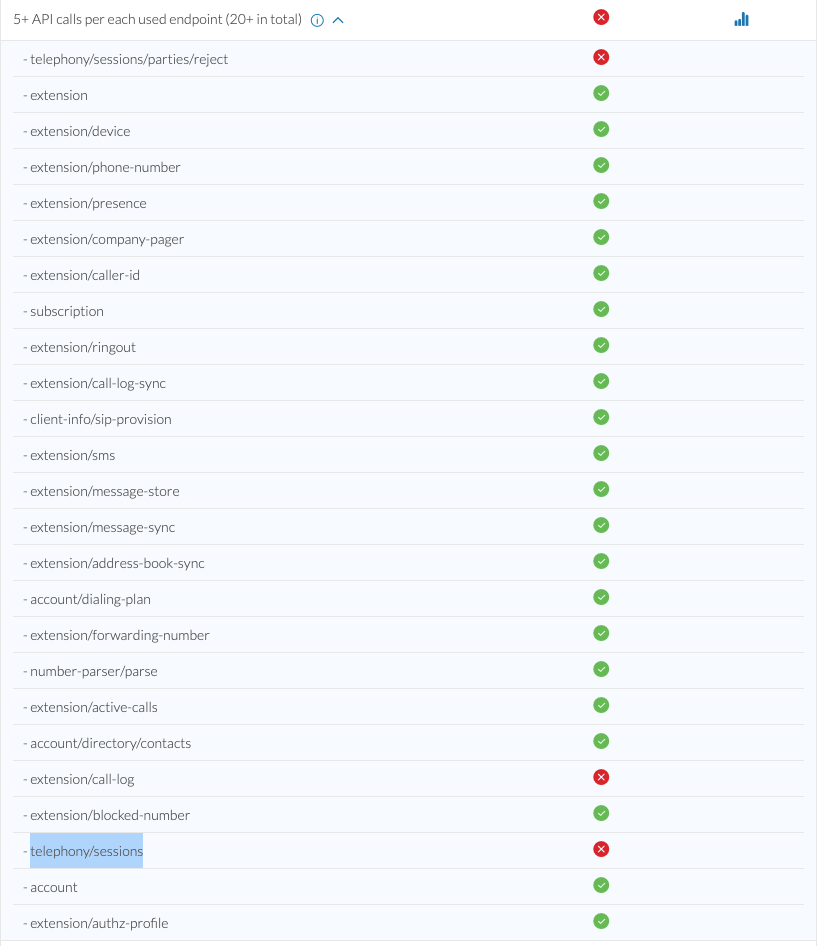
- telephony/sessions
- extention/call-log
- telephony/sessions/parties/reject
I have three calls to telephony/sessions/parties/reject and telephony/sessions but not sure which action is triggering those two.
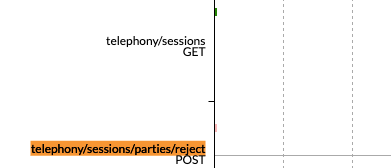
And seems like I have more than 5 hits to extention/call-log but for some reaons is still marked as not done:
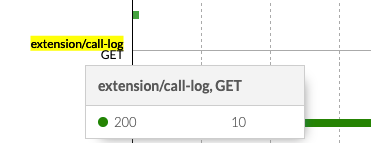
Can someone help? I will really appreciate it!
Thanks upfront!


