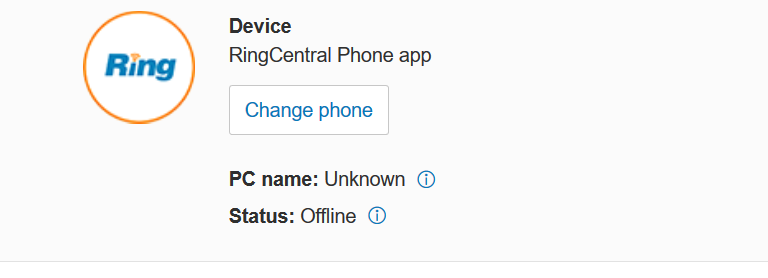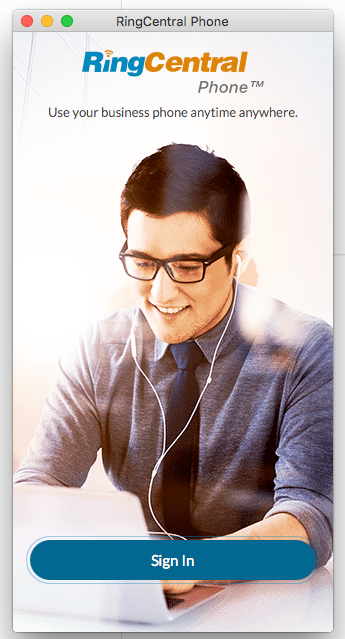When I receive a incoming call Notification I attempt to answer the call but I recevive the following error:
{u'origin': {u'type': u'Call'}, u'eventTime': u'2021-02-18T19:23:42.528Z', u'sequence': 7, u'telephonySessionId': u's-dad3b26336bf45819c6f6aa3b3b3ae81', u'sessionId': u'24705630004', u'parties': [{u'status': {u'mobilePickupData': {u'srvLvl': u'118735933', u'to': u'#374004@sip.devtest.ringcentral.com:5060', u'ccMailboxes': [u'690648005'], u'srvLvlExt': u'502', u'sid': u'35209077718836'}, u'code': u'Proceeding', u'rcc': False}, u'direction': u'Inbound', u'extensionId': u'690648005', u'from': {u'phoneNumber': u'XXXXXXX'}, u'standAlone': False, u'muted': False, u'park': {}, u'to': {u'extensionId': u'690648005', u'phoneNumber': u'301', u'name': u'XXXXXX'}, u'missedCall': False, u'id': u'p-dad3b26336bf45819c6f6aa3b3b3ae81-3', u'accountId': u'XXXXXX'}], u'serverId': u'10.28.20.68.TAM'}
Answer Call: /restapi/v1.0/account/~/telephony/sessions/s-dad3b26336bf45819c6f6aa3b3b3ae81/parties/p-dad3b26336bf45819c6f6aa3b3b3ae81-3/answer
{
"errors" : [
{
"errorCode" : "CMN-102",
"message" : "Resource for parameter [deviceId] is not found"
}
]
}
I have received the deviceId from the extension number:
Extension Id: 690648005
{
"uri" : "https://platform.devtest.ringcentral.com/restapi/v1.0/account/690648005/extension/690648005/device?page=1&perPage=100",
"records" : [ {
"uri" : "https://platform.devtest.ringcentral.com/restapi/v1.0/account/690648005/device/801539097005",
"id" : "801539097005",
"type" : "SoftPhone",
"sku" : "DV-1",
"name" : "RingCentral Phone app",
"status" : "Offline",
"extension" : {
"uri" : "https://platform.devtest.ringcentral.com/restapi/v1.0/account/690648005/extension/690648005",
"id" : 690648005,
"extensionNumber" : "301"
},
I have added a Soft Phone to the account but even though I have logged in with the account credentials the Soft Phone still appears offline.
Please let me know how I can answer incoming calls for the main user account.