When trying to run the demo of Ringcentral call control (https://github.com/ringcentral/ringcentral-call-control-js) , it says no devices are available. Why is it so?
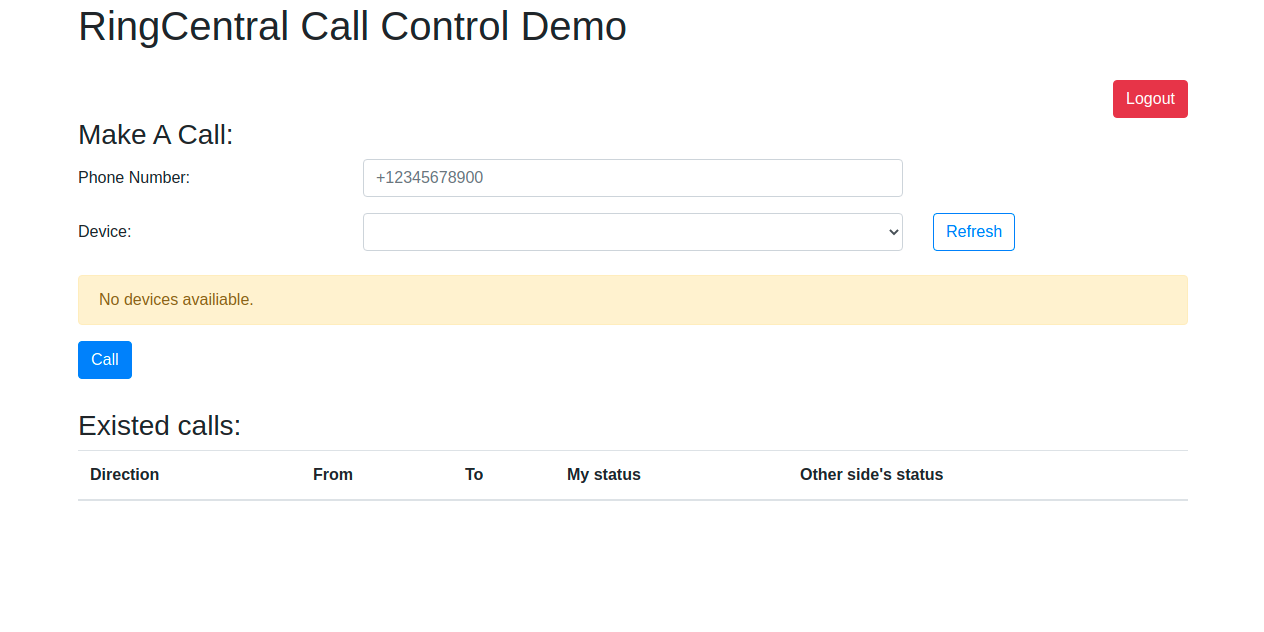
When trying to run the demo of Ringcentral call control (https://github.com/ringcentral/ringcentral-call-control-js) , it says no devices are available. Why is it so?
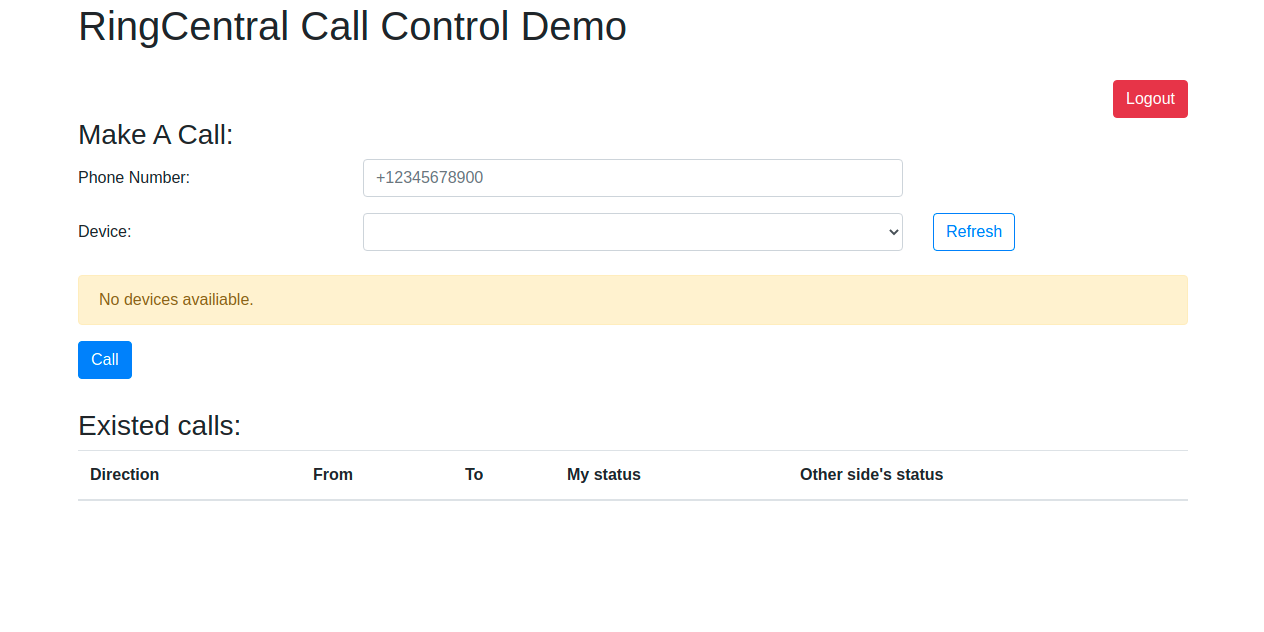
Enter your E-mail address. We'll send you an e-mail with instructions to reset your password.