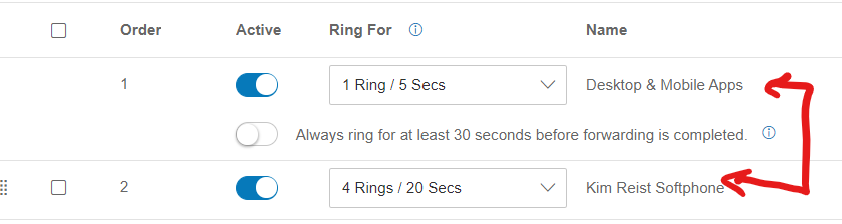I am brand new user and have tried to google up this answer, to no avail. We just started using RC at my company and I do not understand the difference between "Desktop & Mobile Apps" and "XYZ's Softphone" (see pic below).
These are the defaults that got created with our accounts, but to me they both refer to the same thing? Or does Desktop in this case refer to a physical handset sitting on top of desk and if that is the case, what is meant by "mobile apps"? I thought Softphone referred to the software applications that run RC on my laptop/PC and/or my mobile devices.
Please help clarify. Thanks in advance--