I follow guide:
https://developers.ringcentral.com/guide/authentication/quick-start#c#
I got following compile error:
C:ProjectsDemoauthorization-demomy-projectStartup.cs(46,29,46,41): error CS1061: 'RestClient' does not contain a definition for 'AuthorizeUri' and no accessible extension method 'AuthorizeUri' accepting a first argument of type 'RestClient' could be found (are you missing a using directive or an assembly reference?)
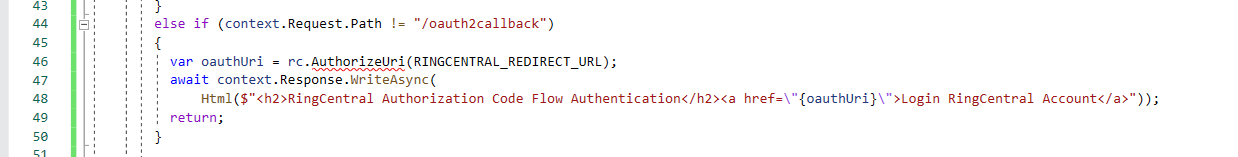
Is the code out date, what is new code?

