After deleting call log, missed calls are still being displayed on phone panel.
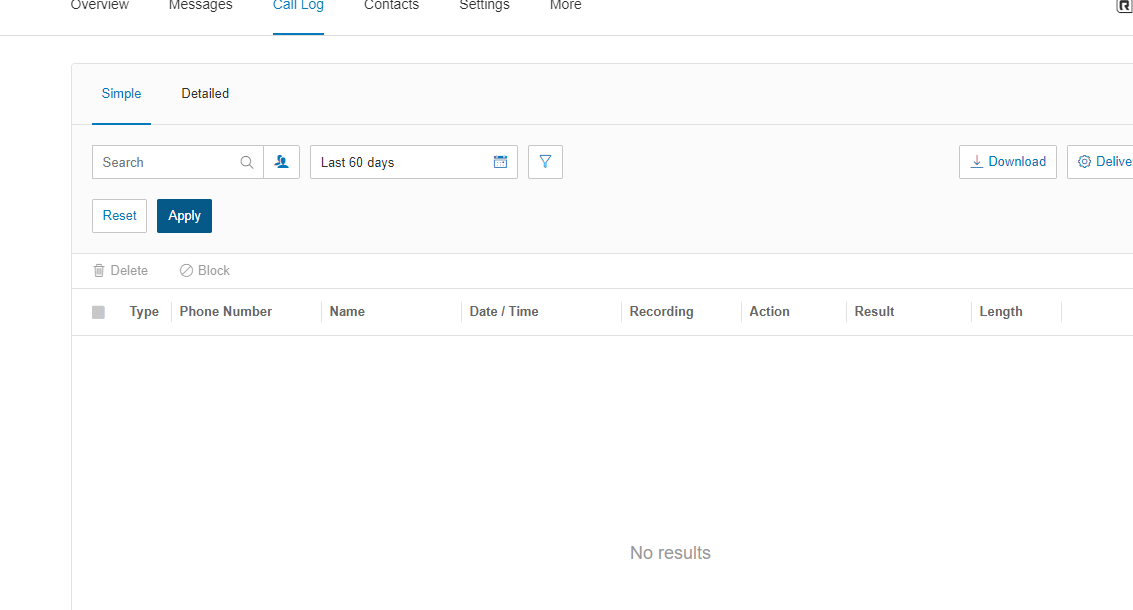
After deleting call log, missed calls are still being displayed on phone panel.
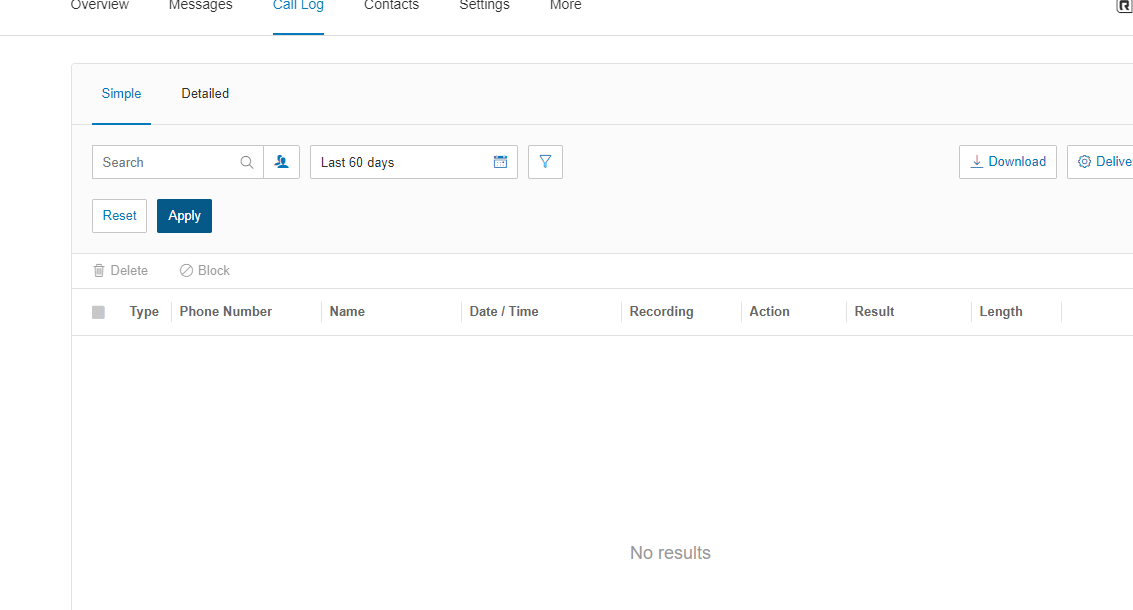
Enter your E-mail address. We'll send you an e-mail with instructions to reset your password.