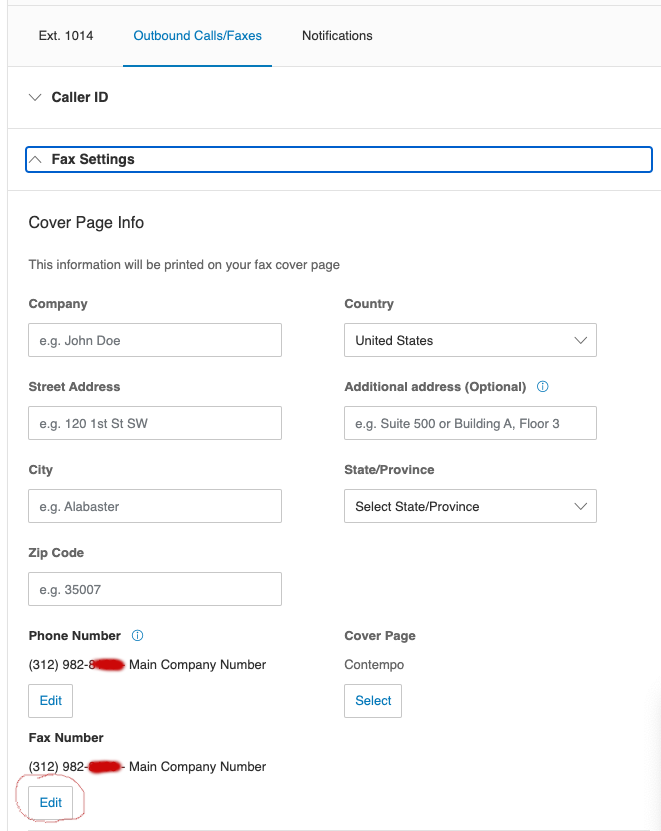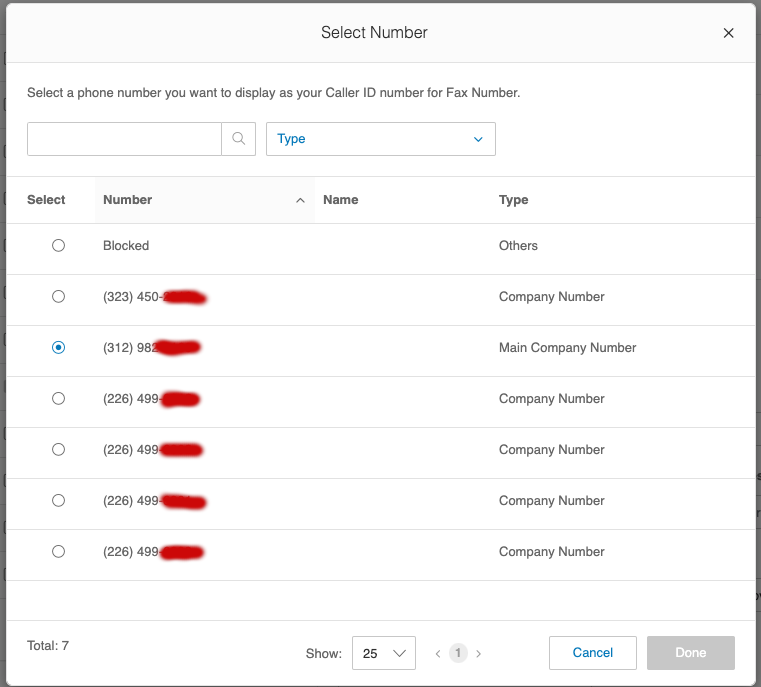Currently, we have fax server on premise with multiple modem/analog lines. There are 4 dedicated lines for outbound. So, we can have up to 4 faxes sending simultaneously. Our developer is working on RC fax API to route outbound fax to RC. We don't know how many simultaneous faxes can be sent at one time per line/extension on RC. Do we need to setup a fax group (with multiple line/extension) for outgoing faxes, so the outbound fax can hunt for available line to send without waiting? We fax average 6000 page (patient result) per month to MD office and hospital. We don't want any delay if faxes are sitting in queue and sending out one by one.
© 1999-2024 RingCentral, Inc. All rights reserved.
Privacy Notice