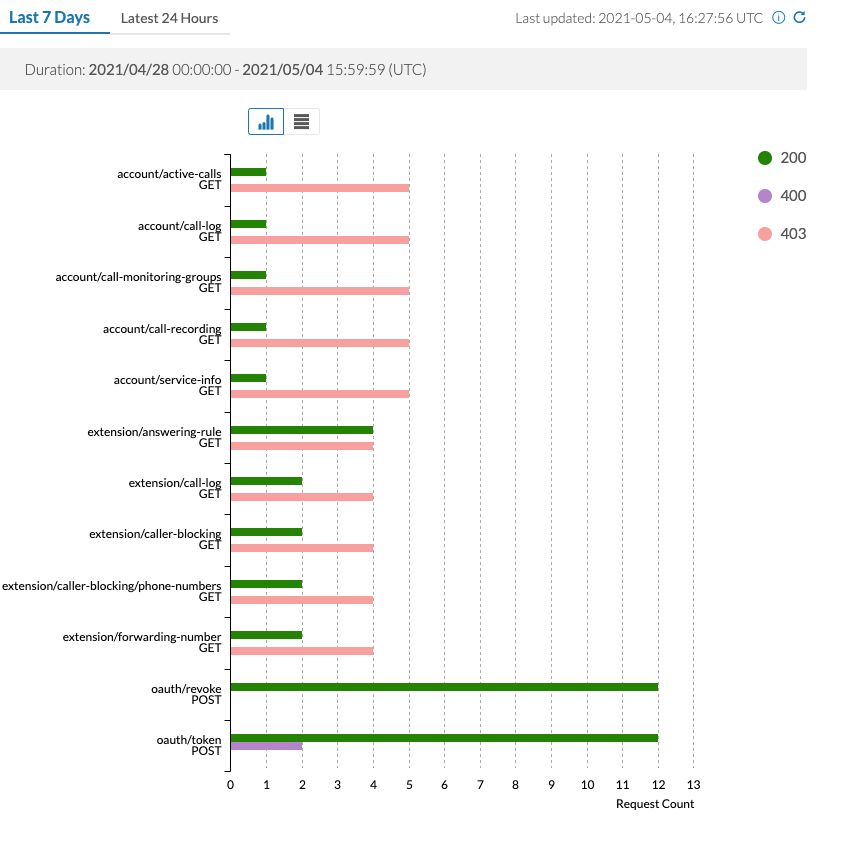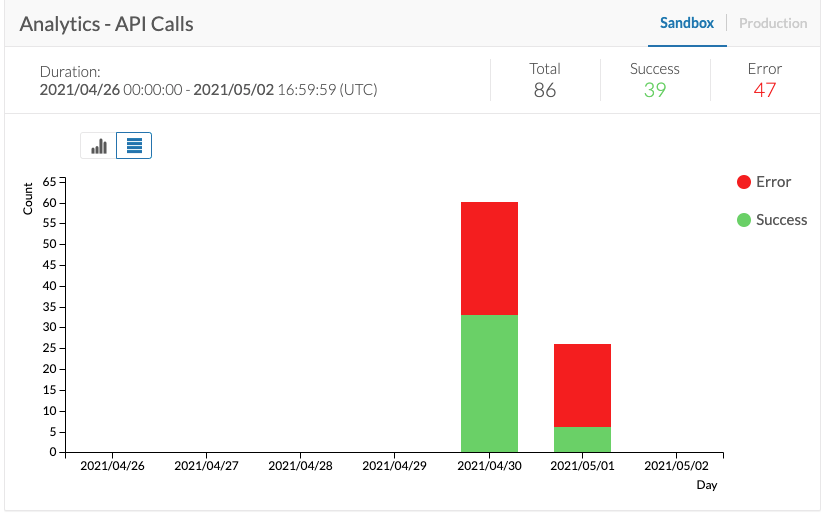 Have made some 86 API calls where the requirement is to do 20. The stats show correctly on the dashboard but the "Status and Review" page shows NO API calls made so far. What am I missing ? OR is this a defect in the UI or something else?
Have made some 86 API calls where the requirement is to do 20. The stats show correctly on the dashboard but the "Status and Review" page shows NO API calls made so far. What am I missing ? OR is this a defect in the UI or something else?
© 1999-2024 RingCentral, Inc. All rights reserved.
Privacy Notice



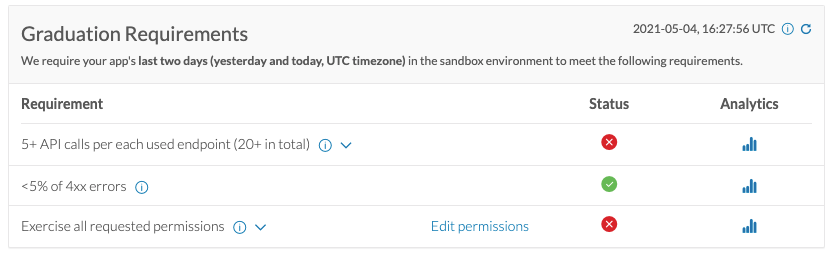 Yes, I do meet the item#2 requirement (see attached)
Yes, I do meet the item#2 requirement (see attached)