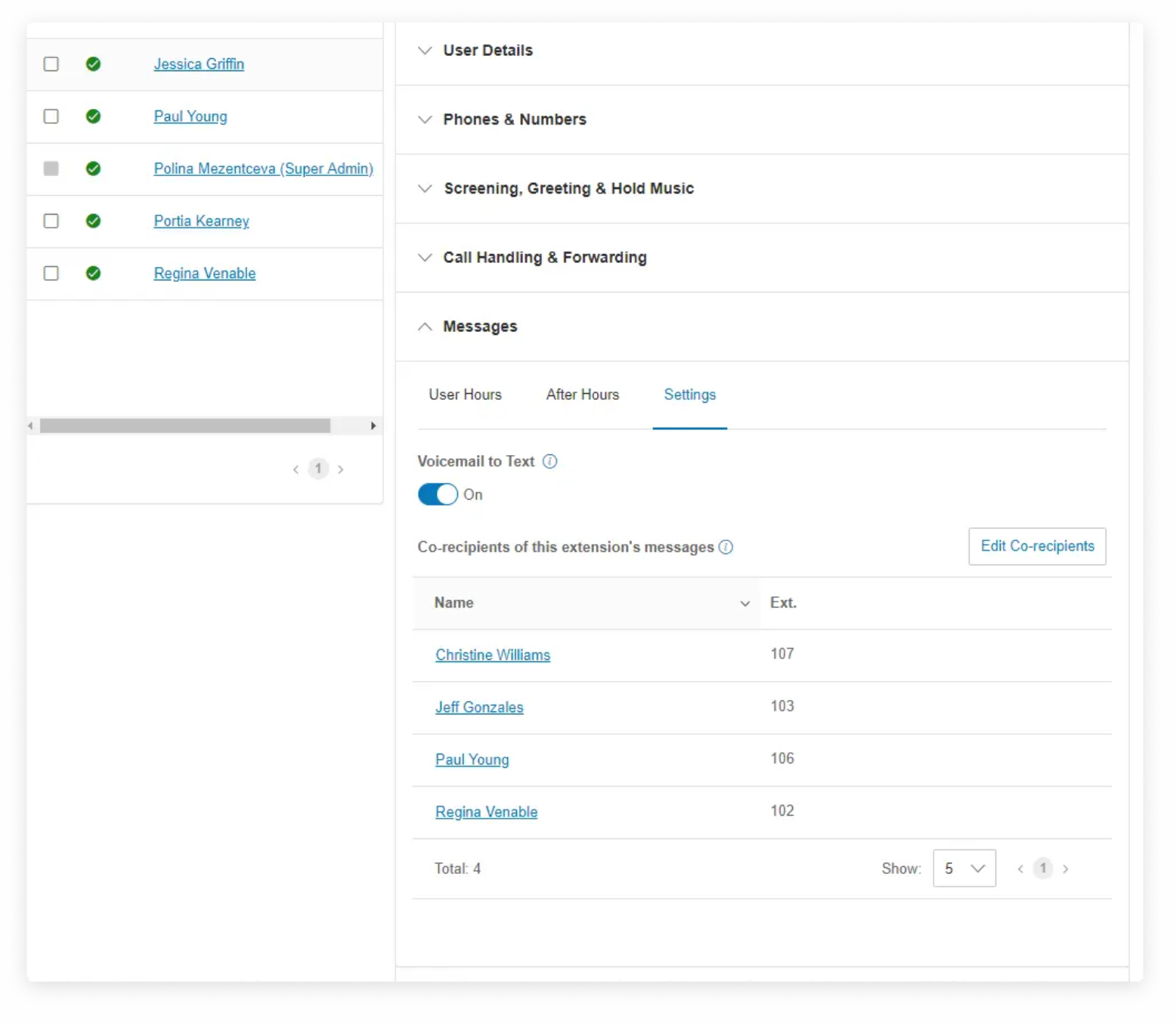Happy Friday, Community friends!
This #featurefriday, we're highlighting shared voicemail.
Whether it’s the front-desk staff at a doctor’s office or a customer feedback line, there are scenarios where multiple people may need to access a common voicemail account as part of their everyday responsibilities. For organizations that need voicemail storage and access to be tied to job function—rather than accessed only by specific, named individuals—we’re unveiling shared voicemail.
Shared voicemail allows organizations to designate multiple users as co-recipients for voicemail, improving team efficiency and communication. With shared common voice mailboxes, messages can be listened to, saved, or deleted by any user who is added as a co-recipient.