Collaboration doesn’t just happen within an organization. Often it’s imperative that we reach out and work with other teams, and the RingCentral app makes this meeting of the minds very easy!
Below, we’re sharing how to work with guests within the RingCentral App and grow your teamwork externally.
What is a Guest User?
One of the three different user types in the RingCentral App is Guest users. Guest users do not work at your company or are users whose email addresses do not share your company's private domain.
How are guest users added?
You or your co-workers invite them to a team conversation or they invite you to their team’s conversation on their company account. Check the KB articles below on how to invite users.
Inviting users to RingCentral Video Pro and Pro+ on desktop and web | RingCentral app
Inviting personal contacts to RingCentral Video Pro and Pro+ on desktop and web | RingCentral app
Can we switch from guest to member?
There is no option to toggle from a guest to a member user. The guest needs to cancel their free accounts, and then the Super Admin may add the email address to create a new extension. The guest can cancel their free account by signing in to https://service.ringcentral.com/, go to the Billing tab, and click Cancel Subscription. You may refer to the KB Article Canceling your RingCentral Video Pro and Pro+ account | RingCentral app.
There are two classifications of Guest users, guest users with a paid account and guest users with a free account. Please see the capabilities and limitations in the table below.
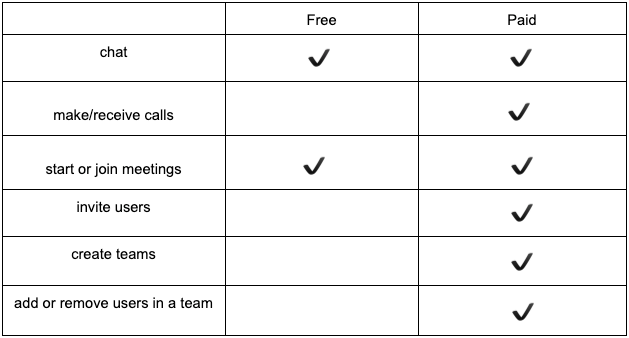
Admin Control on Guest Users
To learn more about how to configure, remove, and block guests - check out the articles below.
Configuring external guest settings in the RingCentral app desktop and web
Removing guests and invites in the RingCentral app desktop and web
Common Issues
If you have an issue with adding or inviting guests, contact your Account Admin to enable the feature which can only be found in the administration settings. Admins may follow the instructions on the KB article: Unable to Invite Guest on RingCentral App
Co-workers appear as guests in some 1:1 conversations. It is currently a known bug, and our Internal team is working to resolve the issue. Please submit a ticket to Technical Support for consolidation and for you to receive a notification once fixed.
If you have other issues and questions, please comment below, and we will be more than happy to assist.


