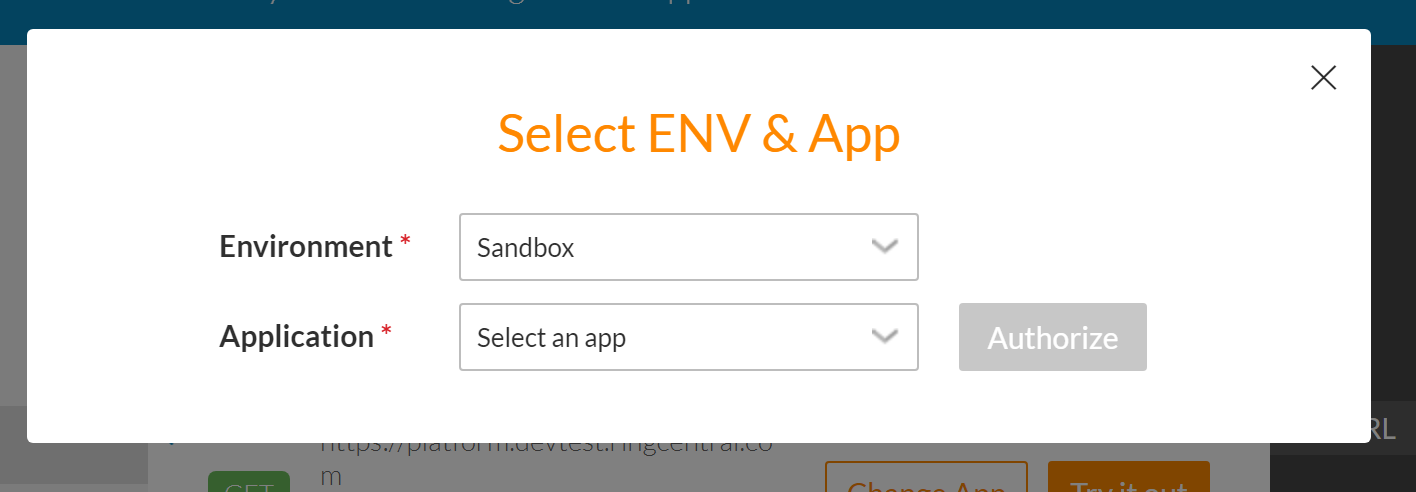Is there a way to export historical SMS data/content? I can see it within the app, but when I follow the instructions to request the export, the file doesn't contain the SMS information. Is this something the API tool would do for me?
© 1999-2024 RingCentral, Inc. All rights reserved.
Privacy Notice