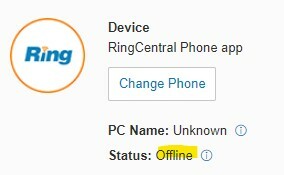Our users work off a dashboard of patients, each patient listed with name and phone number. Each of our users has their own RingCentral account and individual phone number. When a user clicks a patients number (from the dashboard), the application (browswer based) utilizes the RingCentral.Net NuGet package and fills out the "MakeRingOutRequest" object with the RingCentral number of the user in the "from" field, the number of the patient in the "to" field, and then the RestClient is called via ...
restClient.Restapi().Account().Extension().RingOut().Post(makeRingOutRequestObject);
This all works fine in the Sandbox account, but not in production. In production, if I use my mobile phone number (rather than my RingCentral account number) to make the call, everything works fine as well. Any ideas on how to resolve this would be great.
Thanks,
Shelby