Hi,
I am using the RC Javascript library (v4.7.0). Our app graduated from sandbox to production. To accommodate this change, we updated our server, client id, client secret, and JWT values to the production values. However, we cannot even authenticate. We get the following error:
LOG: Error caught in ringcentral.auth(), Error: Resource not found: at Client.<anonymous> (C:D3src ode_modules@ringcentralsdklibhttpClient.js:115:35)
Our app was set up to use JWT auth flow and the sandbox values still work. Just not the production ones. Our code is simple:
let rcsdk = new RingCentral({
server: keys.Secrets.ringcentral_server,
clientId: keys.Secrets.ringcentral_client_id,
clientSecret: keys.Secrets.ringcentral_client_secret
});
let platform = rcsdk.platform();
await platform.login({
jwt: keys.Secrets.ringcentral_jwt,
});
Like I said, if I change the ringcentral variable values above back to sandbox, we can authenticate.
To show that we are indeed in production, here is a screenshot of the credentials page for our app:
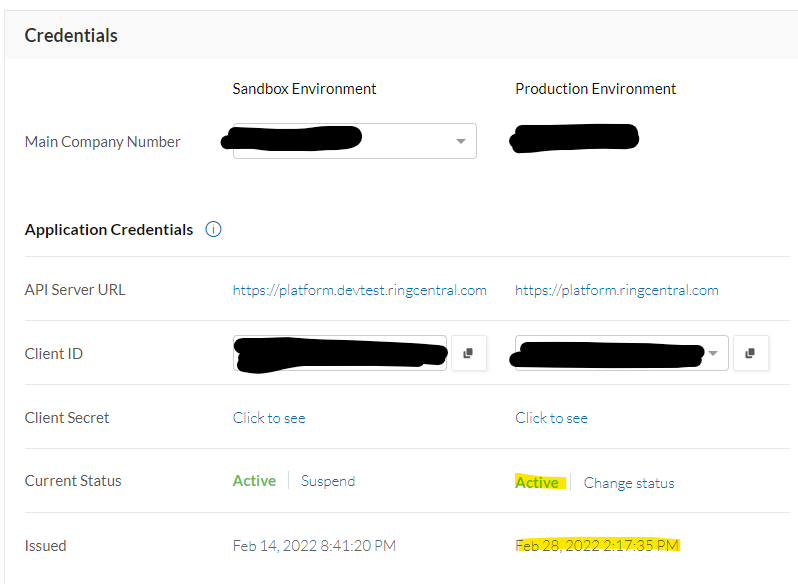
Has anyone else had this problem?
Best answer by ByrneReese
View original
