Hi!
When I make new subscription via Rest API it creating without Webhook Subscription permission in Sandbox environment.
But in Production it throw error and require Webhook Subscription permission:
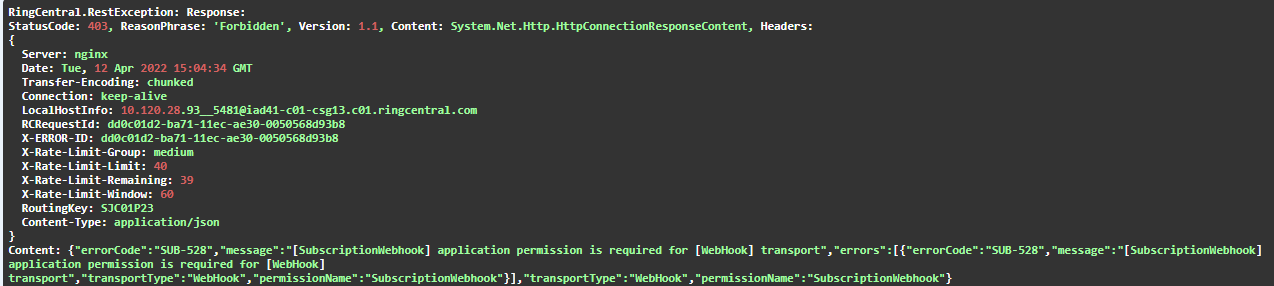
Regarding the API Reference there are no special permission for this action: https://developers.ringcentral.com/api-reference/Subscriptions/createSubscription
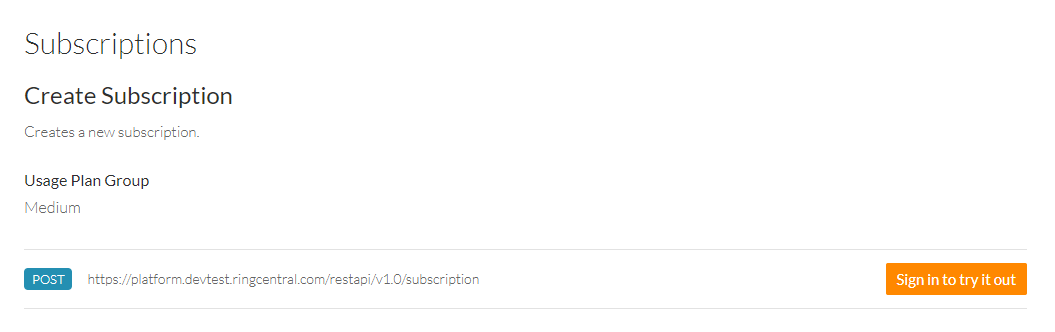
Also when I add this permission to application and trying graduate it to production it can't reach to requirements, because Webhook Subscription not using even when I successfully created subscriptions for several times: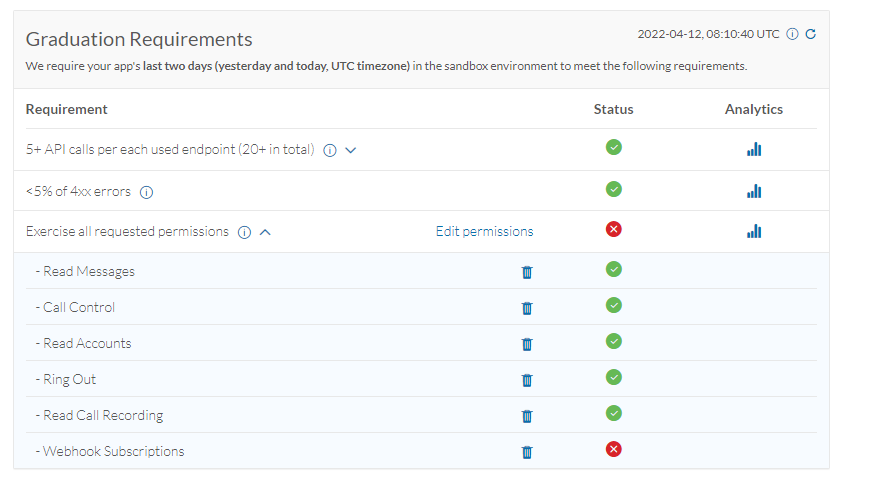
How can I graduate application to Production if no APIs that use this permission in Sandbox?
Why it required permission only in Production?
Best answer by Phong1426275020
View original
