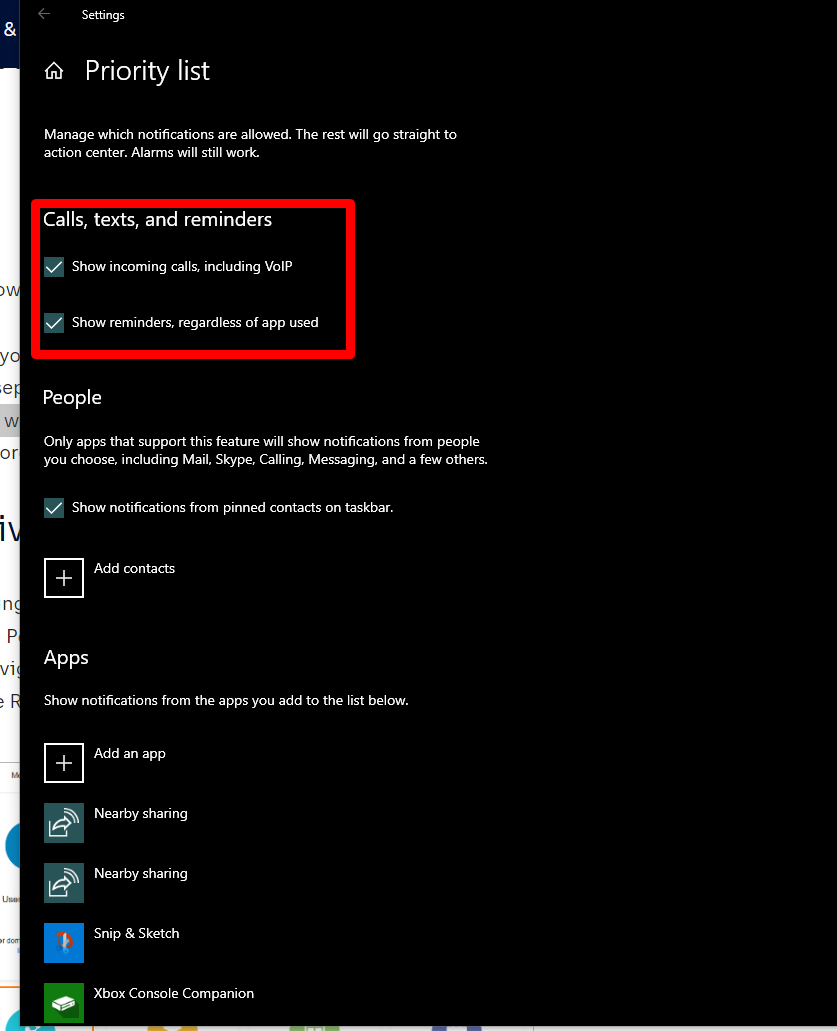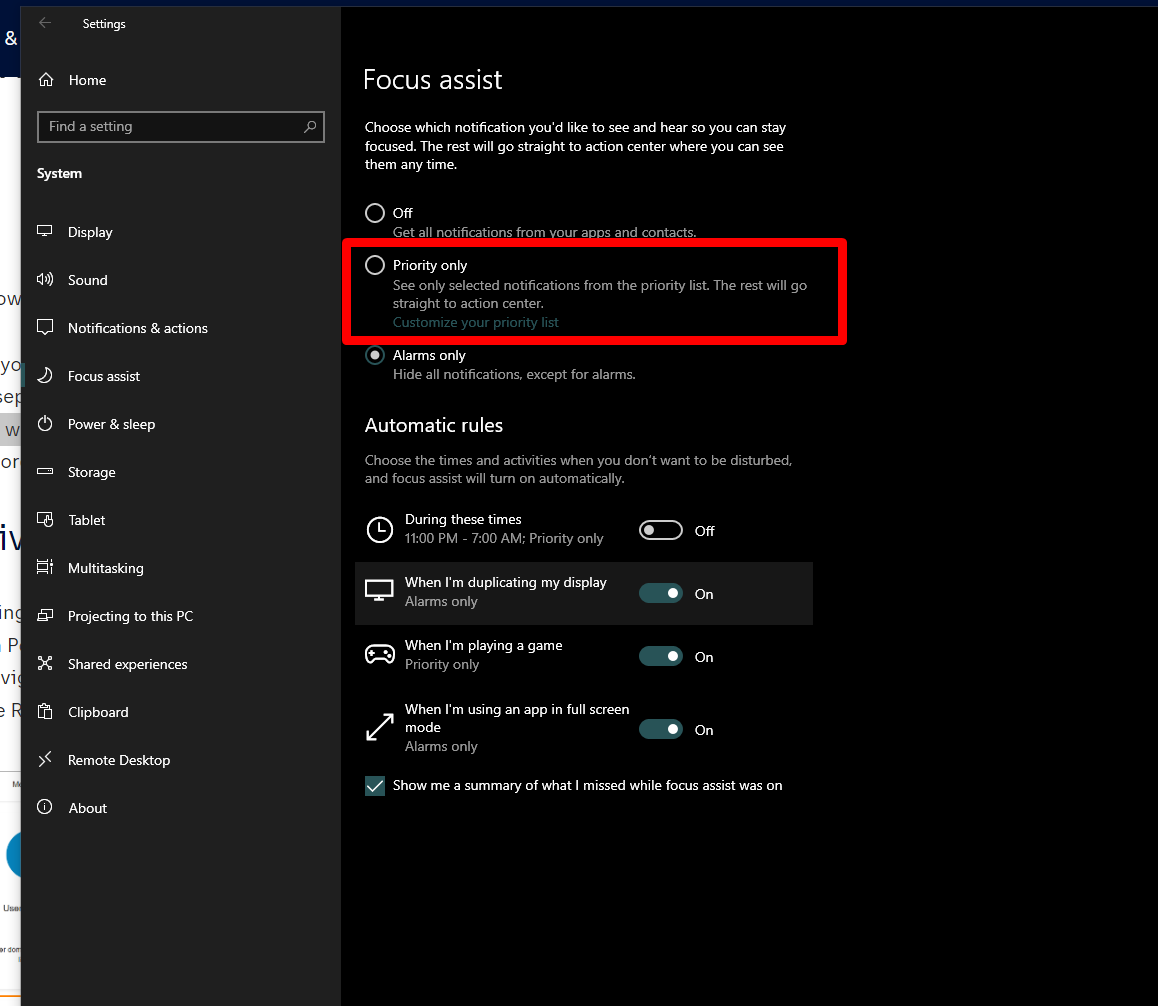Windows Focus Assist is supposed to be a system-wide control over notifications. MacOS also allows for notifications to be turned off. I have Win10 Focus Assist set to Priority Only, which only is supposed to allow the apps in the priority list to give notifications (I've removed all).
Why does RC ignore these settings? Is there a way to mute RC so incoming calls are not ringing during online meetings and popping up on my screen when I'm sharing it? RC should be following the rules for all apps, not ignoring them. I should not have to quit or silence each individual app--most play nice, but it seems RC does not.
Best answer by Mary-Community_Moderator
View original