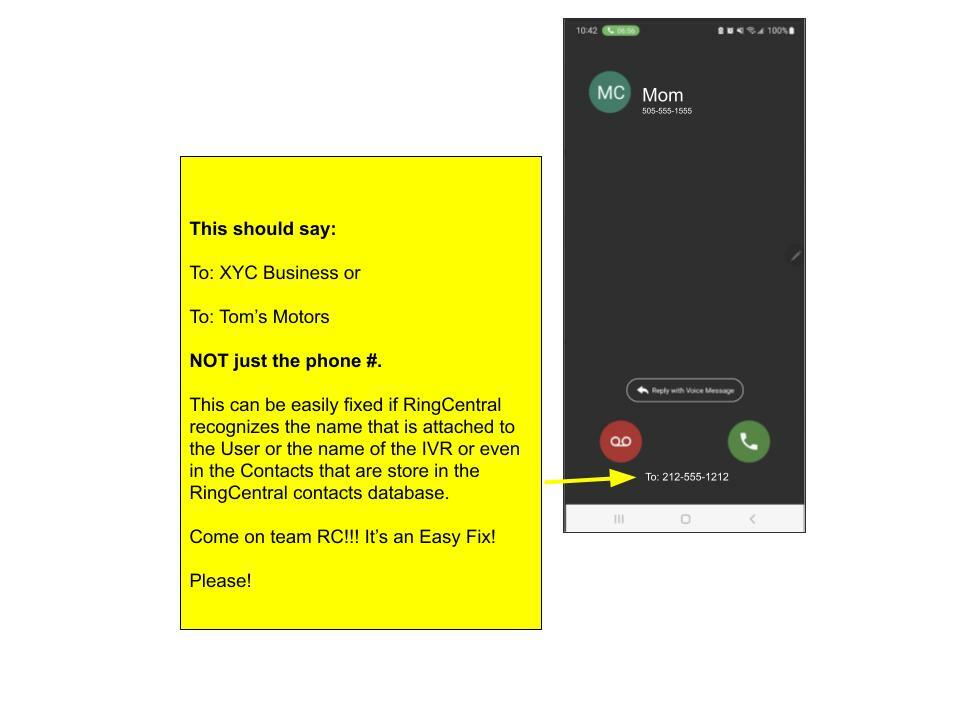How can I identify a Ring Central caller? My calls are forwarded to my cell phone. How can I tell if a call is a forwarded RC call and not a direct call to my cell?
© 1999-2024 RingCentral, Inc. All rights reserved.
Privacy Notice