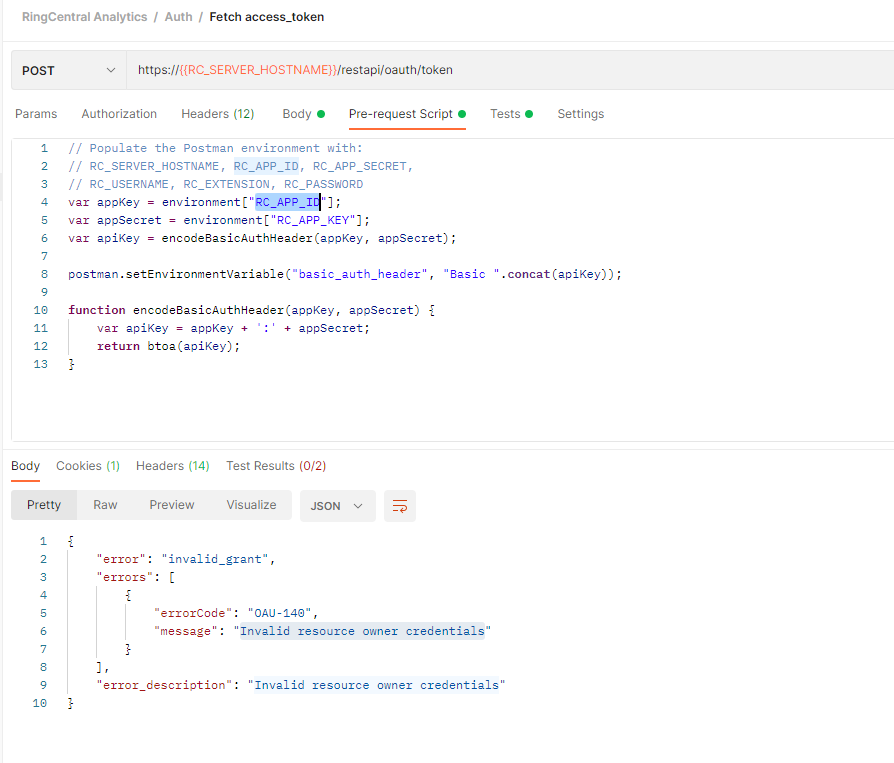I have an issue with authorization. I created app for pass-based auth (now it's applied only for sandbox) and tried to get authentication token. I downloaded collection from postman with available requests.
I get error like that for password based auth flow (sandbox):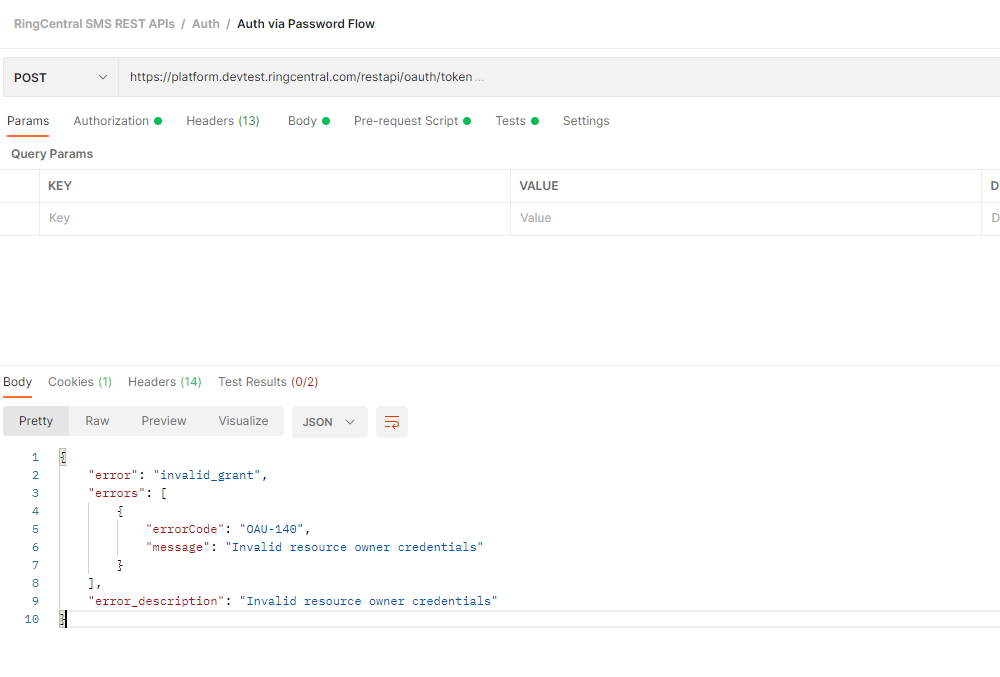 I filled out all the environment fields which are required:
I filled out all the environment fields which are required: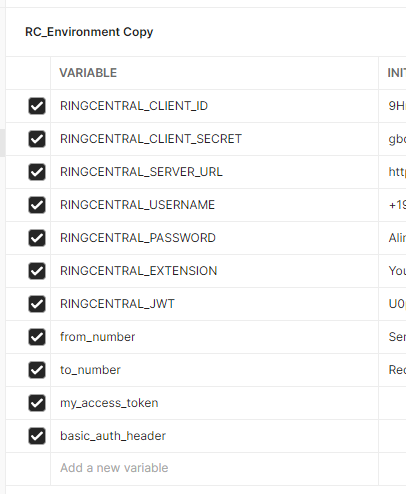
Before I tried to use jwt auth, but found that we can't use jwt flow for sandbox.
I tried to use jwt for production (created jwt credentials for production) and got error that I need client_id, but I don't find in documentation that I need client_id for jwt.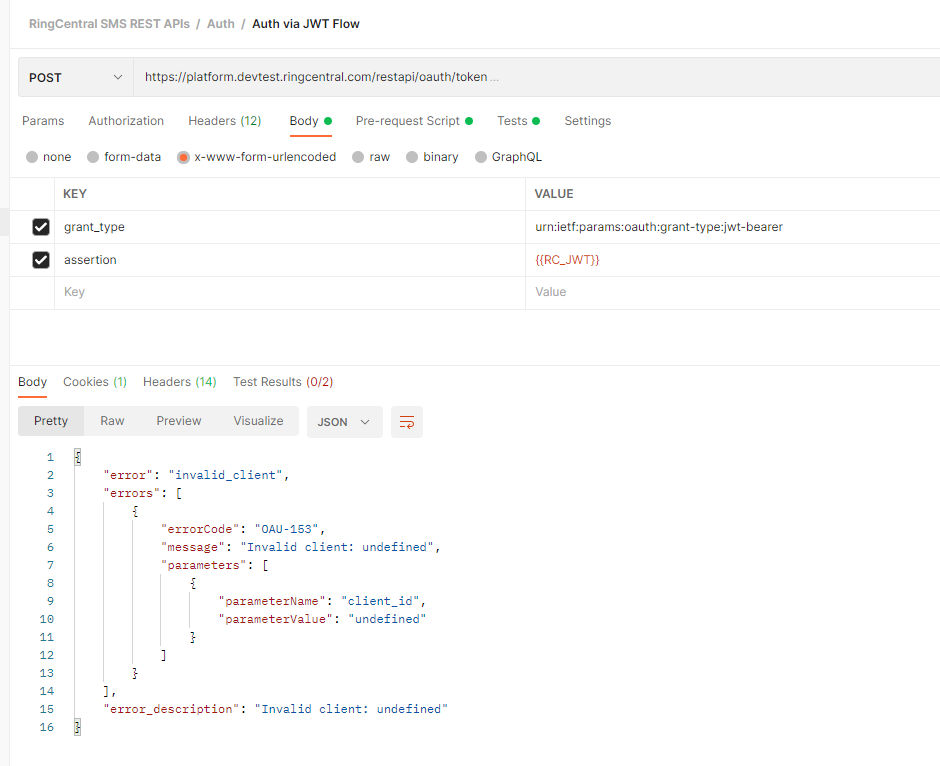
Can you help me please? How can I authenticate?


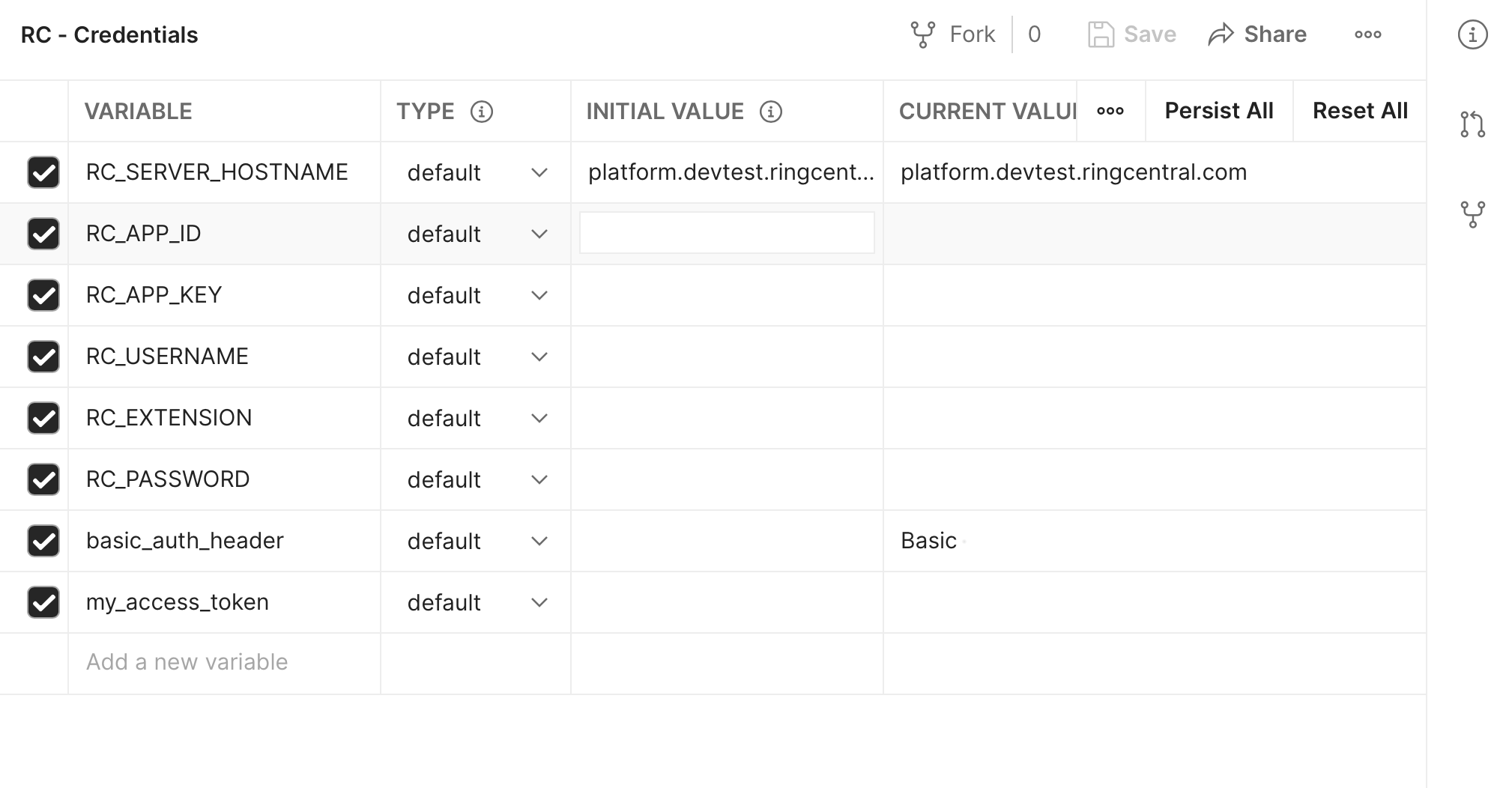 Let me know how that goes, I can also make a screencast video showing these steps for you if needed.
Let me know how that goes, I can also make a screencast video showing these steps for you if needed.