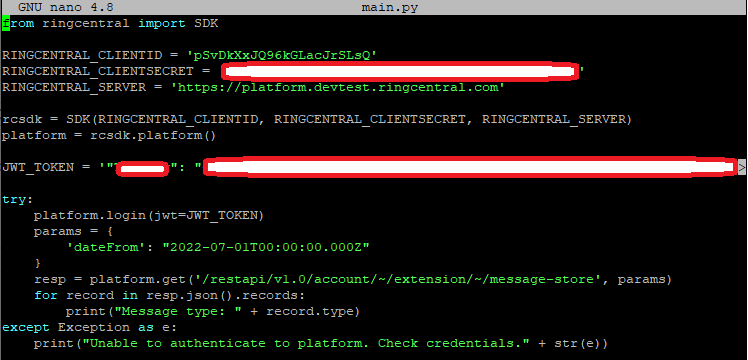Been working on an SMS app via Python/Django. I was able to get everything running just fine with the Password based Auth Flow, however, I am looking at using JWT.
I setup a sandbox JWT credential and update my sandbox app to use the JWT. Then I copied the login script from https://developers.ringcentral.com/guide/authentication/jwt/quick-start. Just to run a quick test, I just ran this script (after updating my .env file with the the JWT credentials).
Now I get an error that "Unable to authenticate to platform. Check credentials.Unauthorized for this grant type"
I have found several articles supporting this method and all seems to be setup correctly. I did use the script from https://community.ringcentral.com/questions/106980/jwt-token-failure.html as well. This script didn't use the .env file, just entered my credentials and received the same error. I also saw and older post from 2016 suggesting there was a different test server, but I get "resource not found" when attempting to use that option. https://community.ringcentral.com/questions/301/unauthorized-for-this-grant-type.html
I am new to coding, so very well could be missing some major steps. Any suggestions on next things to read or review would be great. I have been looking at other JWT systems and it looks like maybe I am missing a step for an Authorization header? (Maybe I cannot just test using this script?)
import os
import sys
from dotenv import load_dotenv
from ringcentral import SDK
load_dotenv()
rcsdk = SDK(os.environ.get('RC_CLIENT_ID'),
os.environ.get('RC_CLIENT_SECRET'),
os.environ.get('RC_SERVER_URL') )
platform = rcsdk.platform()
print(platform)
try:
platform.login(jwt=os.environ.get('RC_JWT'))
except Exception as e:
sys.exit("Unable to authenticate to platform. Check credentials." + str(e))
print(f'Login with JWT successful.')
Thanks in advance!
Best answer by Phong1426275020
View original

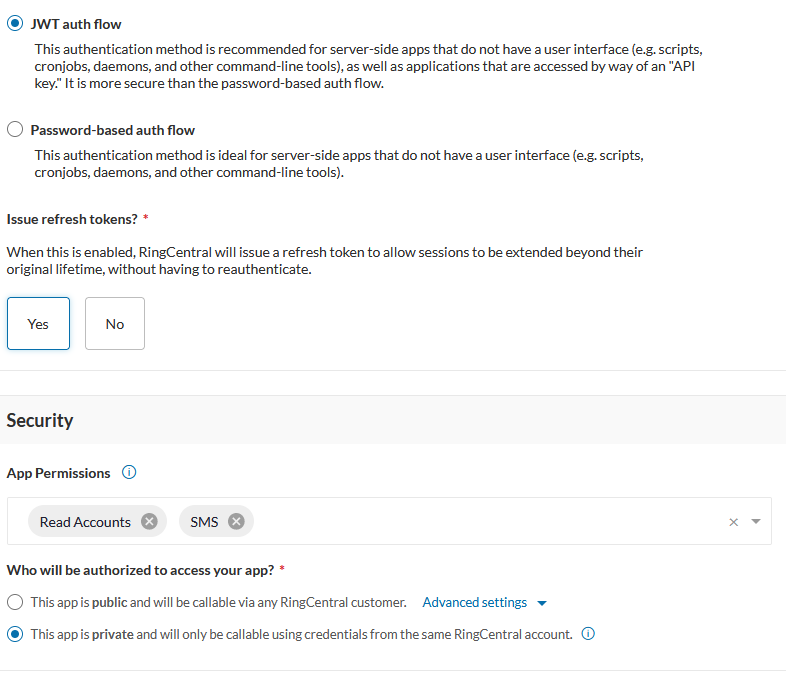 Yea, I had switch it to Password for a bit to make sure something was working, but switched it back to JWT once I confirmed that the password worked.
Yea, I had switch it to Password for a bit to make sure something was working, but switched it back to JWT once I confirmed that the password worked.