Under HUD you should see conference. It is not listed. Under actions at the top of the app start a conference call is not an option.
© 1999-2024 RingCentral, Inc. All rights reserved.
Privacy Notice
Under HUD you should see conference. It is not listed. Under actions at the top of the app start a conference call is not an option.
Best answer by Mary-Community_Moderator
Please check if the extension's permission "Organize conference" is enabled or checked.
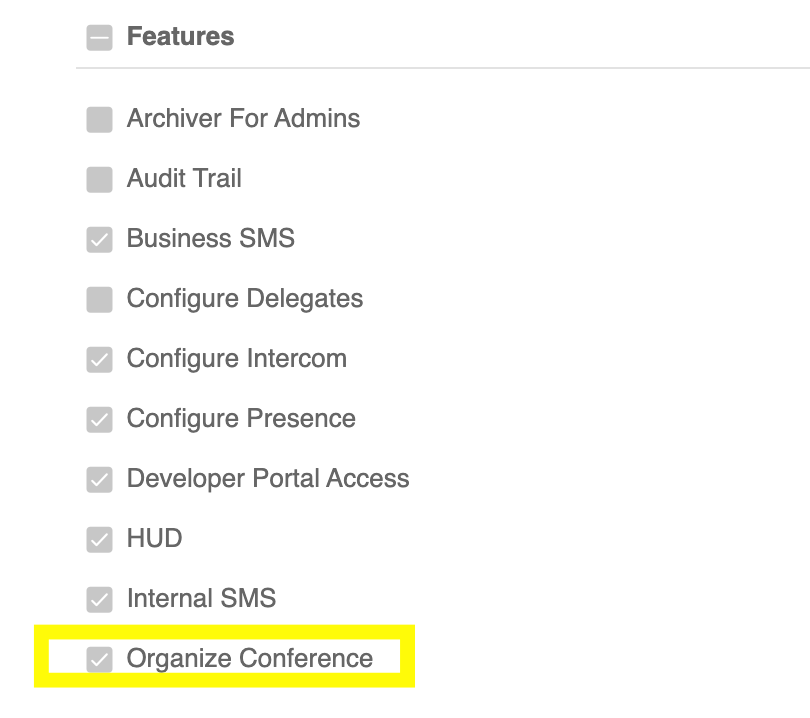
First, you need to know what is the user's current role. For example, the user's role is Standard (International). Go to Admin Portal > Users > Roles. Select Standard ( International), then check the current permissions enabled. Under Features, "Organize Conference" should be enabled.
Enter your E-mail address. We'll send you an e-mail with instructions to reset your password.