My team and I cannot send texts to clients. There is no option for that on the dekstop app. Also, we cannot see text history of texts sent from the mobile app.
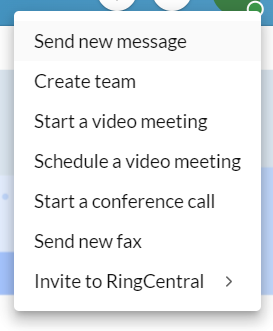
Clients also reported to us that they are not receving texts from us even though we have sent them numerous times.
We have a dedicated phone number for each team member as well as extensions. Roles have been updated to Super Admin so everyone can send SMS. We have tried uninstalling and them installing but still nothing!
This has been happening since we moved to RingCentral last week. This is giving us a headache since we use texts heavily to contact clients. We are losing business over this.


