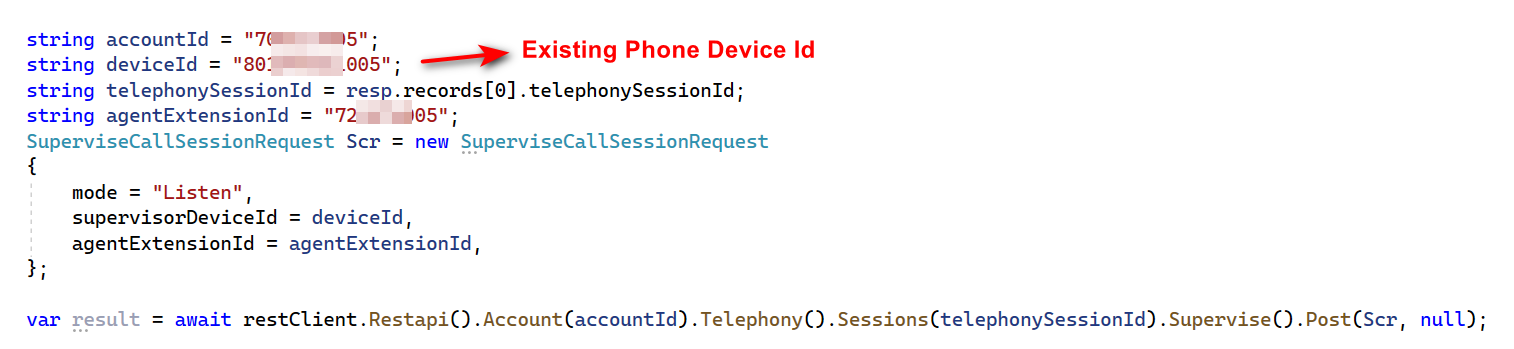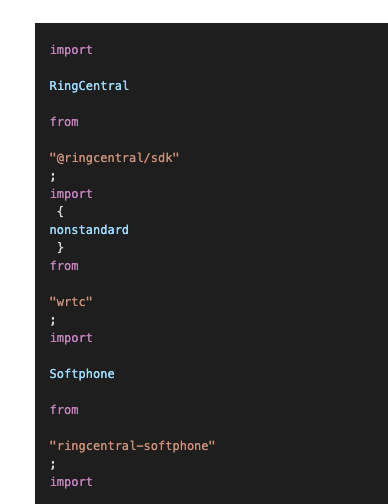We have registered out Existing Phone (SIP Phone) in service.devtest.ringcentral.com portal. After registration we got the device id that we are trying to use to supervise the call using that SIP Phone. But whenever we hit the https://platform.devtest.ringcentral.com/restapi/v1.0/account/accountId/telephony/sessions/telephonySessionId/supervise api we are getting the error "Can't reach deviceId specified in request". Also, after registration we have checked the status of Existing Phone and it is showing as Online. Please refer the screenshot below: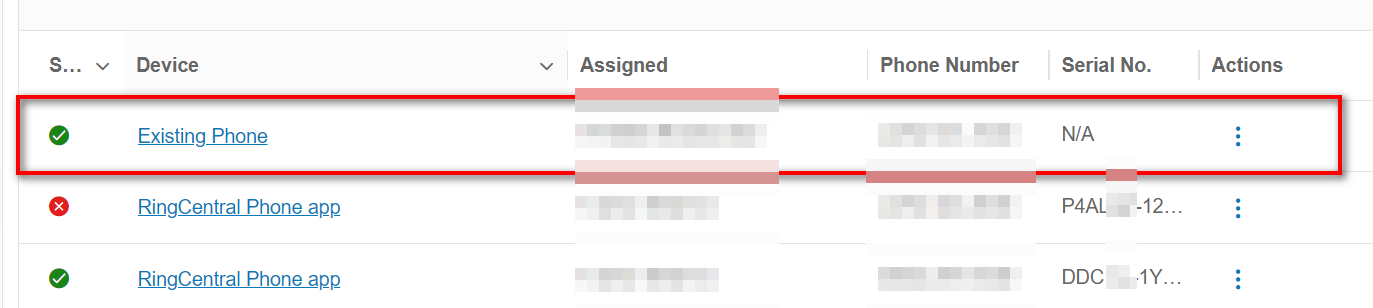
Kindly review the above details and let us know if we are missing any step
Sample Code: