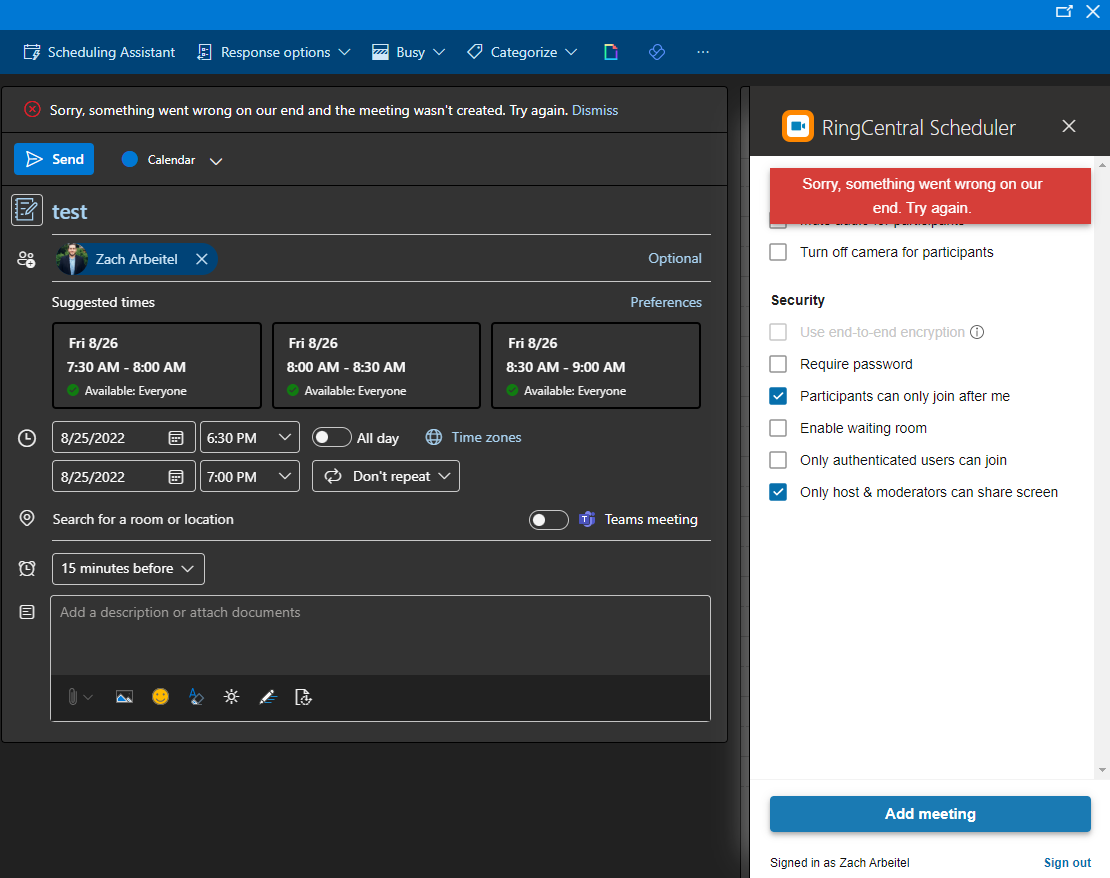Hello--upon attempting to use the RingCentral scheduler add-in via Outlook, I am hit with the following error message: "Sorry, something went wrong on our end. Try again." and am unable to add a Ring video link to an Outlook calendar event. Note that I am a free user of the RingCentral application. Any suggestions on how to rectify? Is this because I am not an Admin? Appreciate any help!
© 1999-2024 RingCentral, Inc. All rights reserved.
Privacy Notice