Hi Community,
I've been getting 503 Service Unavailable since since some time already when working with Sandbox account (Issuing Webhook subscription request). Yesterday I couldn't even change setting in my account:
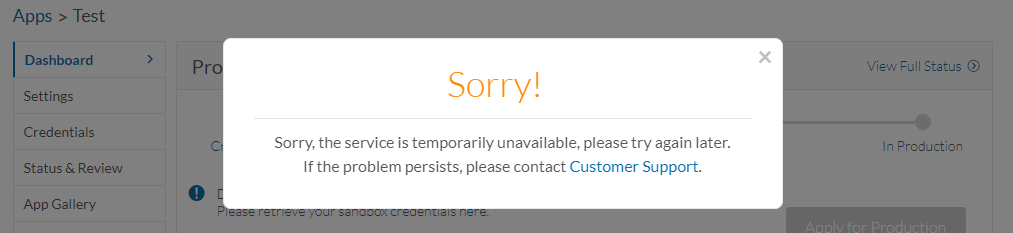
What could be the reason for this?
Best,
Nikolai Chashchin

