Hi RingCentral,
I have just found out that I don't have my Sandbox account login and JWT credentials anymore:
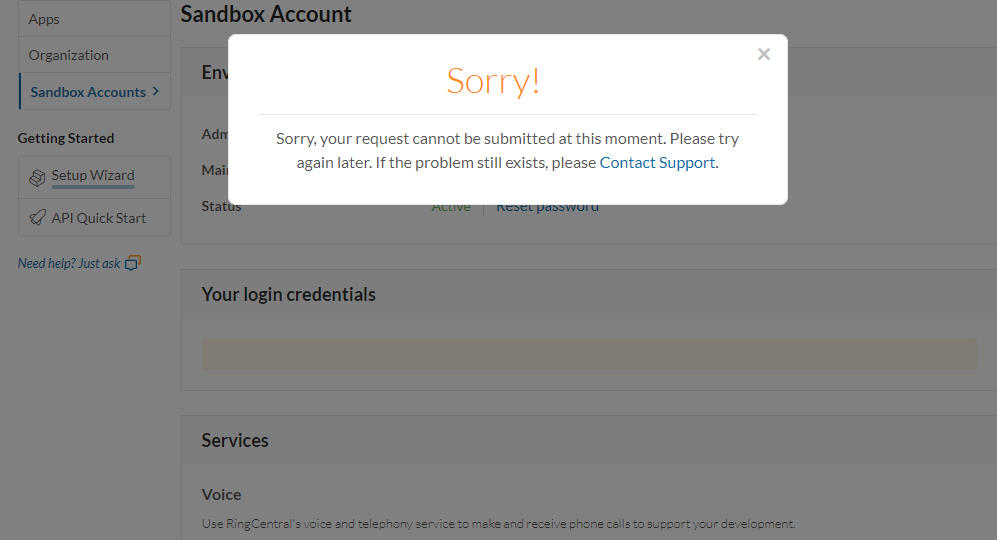
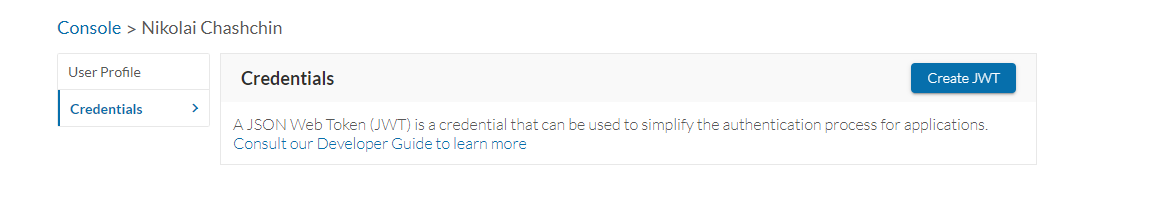
Can somebody comment on this please.
Best,
Nikolai Chashchin
Best answer by Phong1426275020
View originalHi RingCentral,
I have just found out that I don't have my Sandbox account login and JWT credentials anymore:
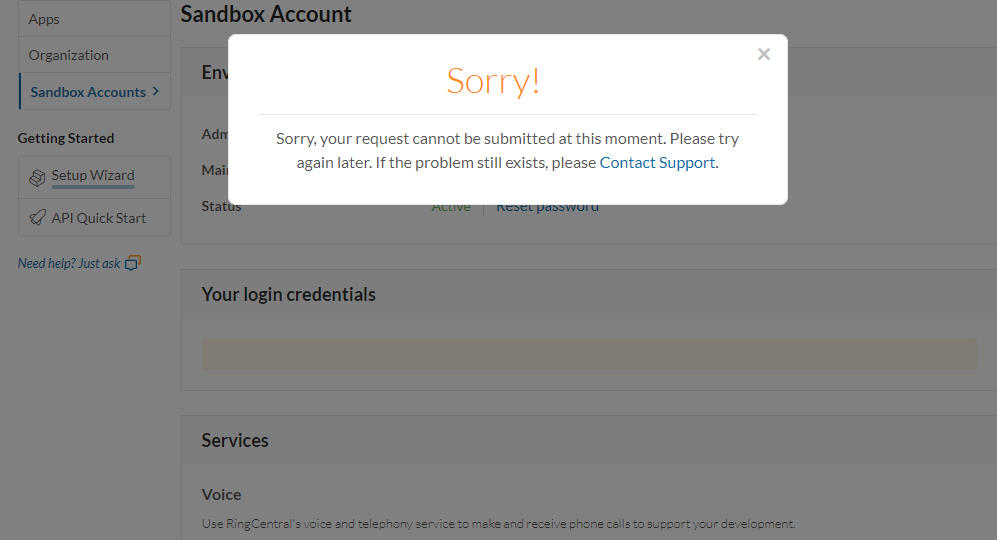
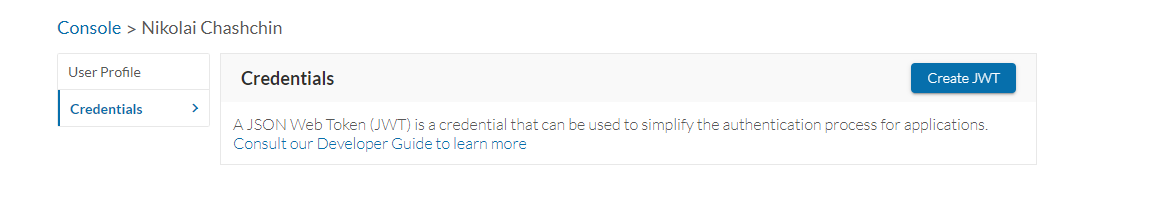
Can somebody comment on this please.
Best,
Nikolai Chashchin
Best answer by Phong1426275020
View originalI am also experiencing this issue. because of this I cannot access my sandbox account.
I am having the same problem. Looks like RingCentral's Sandbox environment is down. Has any one seen this kind of issue before and how long does Ringcentral take to resolve such issues? @ringcentral-admin @ringcentral @Becky-Community_Manager
There is an outage in the sandbox environment again. The team is alerted and they are working on restoring it.
Please stay tuned.
Thanks, Phong
Enter your E-mail address. We'll send you an e-mail with instructions to reset your password.