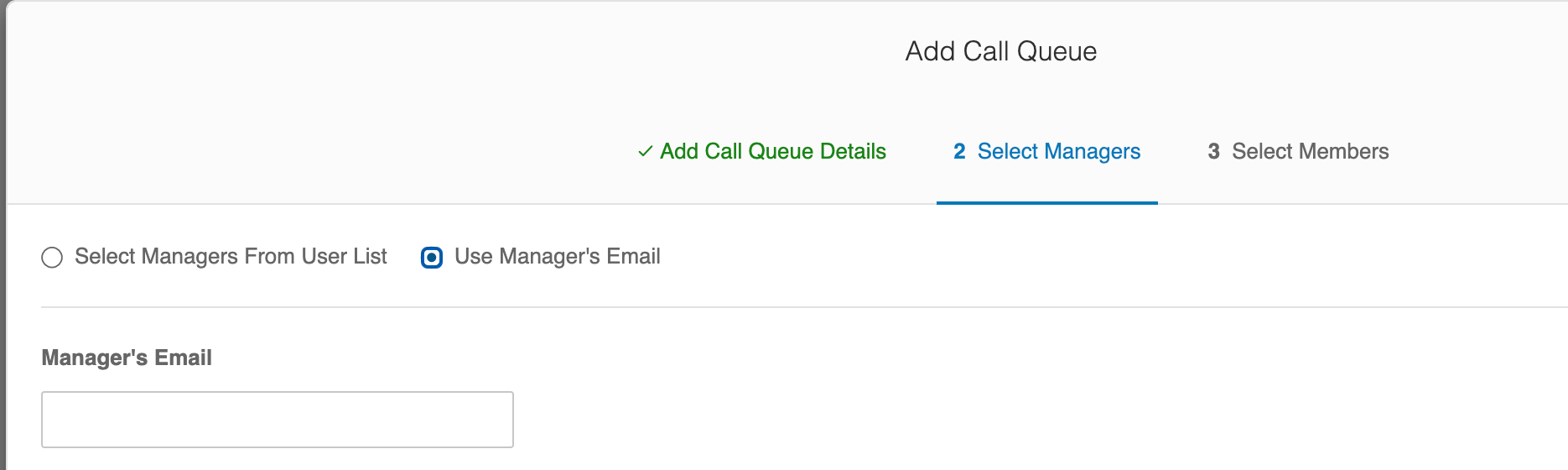We have a phone number that I need several users to have access to in order to send text messages from that number. However, if someone were to call that number - it needs to go to a different set of people. I guess I can handle the second part with call handling settings. How do I achieve the first part?
© 1999-2024 RingCentral, Inc. All rights reserved.
Privacy Notice