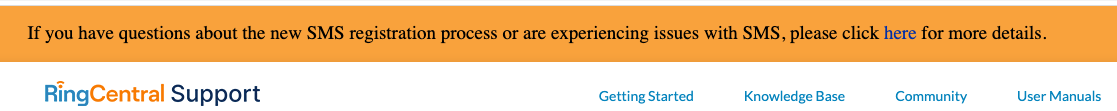I am trying to build an app, and I've created a sandbox login. I'm trying to test sending an SMS, but I can't figure out how to set up a phone number for SMS in `devtest`.
When I get the features of the phone numbers on my account, the only value I get is `CallerId`