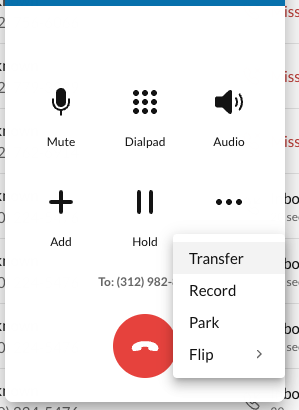I have a recording message containing terms and conditions that I have added as an audio prompt within an IVR menu. I have mapped the resulting key presses to call queues that transfer the call back to the user.
How can I initiate the playback of the recorded message from within a live call? I have tried transferring the call to the extension assigned to the IVR Menu, however, this does not work.