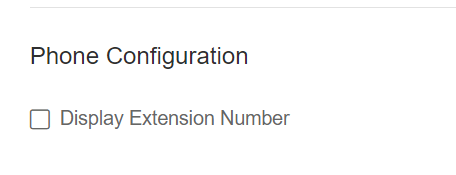Hello,
We recently transitioned to RingCentral from Mitel. We've basically been dealing with two major issues that I'd like to ask the community about.
1. With the Polycom VX 250 and 350 phones, we cannot get the extension to display anyone on the phone. Has anyone seen this or been able to find a solution for this?
2. The corporate directory on the phone is pretty bad. Searching the phone directory is very difficult for users because of the way you have to hit so many keys to get the letters you're looking for. Does anyone experience this same thing? If so, what did you do for a solution?
Thanks in advance,
Joey