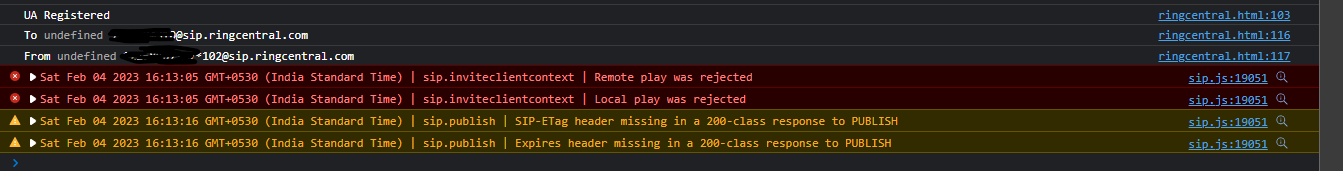Hi All,
Please find the below the sample code that is working fine with sandbox credentials,It means that when I try to call outside to any US number, the call gets connected,
However, when I use production credentials to call any US number, I am unable to do so. The operator says, "The number you dialled is temporarily unavailable. Please try contacting the customer service Goodbye," and I got the error, which I attached as a screenshot...
even though the number that I'm using has the digital line assigned to it with proper profile setup
It's worth noting that when I use the production credentials to call the numbers which is inside the user's extension list (service account -> users -> Users with Extensions), the call is connected to those numbers.
means call can be connected to the numbers which is inside ringcentral organization.
var appKey = '...';
var appSecret = '...';
var appName = '...';
var appVersion = '...';
var sdk = new RingCentral.SDK({
appKey: appKey,
appSecret: appSecret,
appName: appName,
appVersion: appVersion,
server: RingCentral.SDK.server.production // or .sandbox
});
var remoteVideoElement = document.getElementById('remoteVideo');
var localVideoElement = document.getElementById('localVideo');
var platform = sdk.platform();
platform.auth().setData(tokens)
if (platform.loggedIn()){
platform.post('/client-info/sip-provision', {
sipInfo: [{transport: 'WSS'}]
})
.then(function(res) { // Doing nested then because we need loginResponse in a simple way
return new RingCentral.WebPhone(res.json(), { // optional
appKey: appKey,
appName: appName,
appVersion: appVersion,
uuid: loginResponse.json().endpoint_id,
logLevel: 1, // error 0, warn 1, log: 2, debug: 3
audioHelper: {
enabled: true, // enables audio feedback when web phone is ringing or making a call
incoming: 'path-to-audio/incoming.ogg', // path to audio file for incoming call
outgoing: 'path-to-audio/outgoing.ogg' // path to aduotfile for outgoing call
},
media:{
remote: remoteVideoElement,
local: localVideoElement
},
//to enable QoS Analytics Feature
enableQos:true
});
})
.then(function(webPhone){
// YOUR CODE HERE
})
}Any Help much more appreciated..!