Hi, so I'm integrating ringCentral API in our webapp, but we can't make calls, edit account, create call queues. my sandbox account is +14242269011.
© 1999-2024 RingCentral, Inc. All rights reserved.
Privacy Notice
Hi, so I'm integrating ringCentral API in our webapp, but we can't make calls, edit account, create call queues. my sandbox account is +14242269011.
What and how did you try to edit your sandbox account and create a call queue?
I check your sandbox account and you have only 1 main super admin extension 101 (which is you). You can login the sandbox account admin portal with the super admin 101 to add more users (up to 4 in total), add direct number to the users. Then you can create a call queue and select members. Here is the screenshot when I tested to add (not actually submit the creation) a call queue to your sandbox account, there is only 1 user so it does not make sense to test a call queue with 1 member.
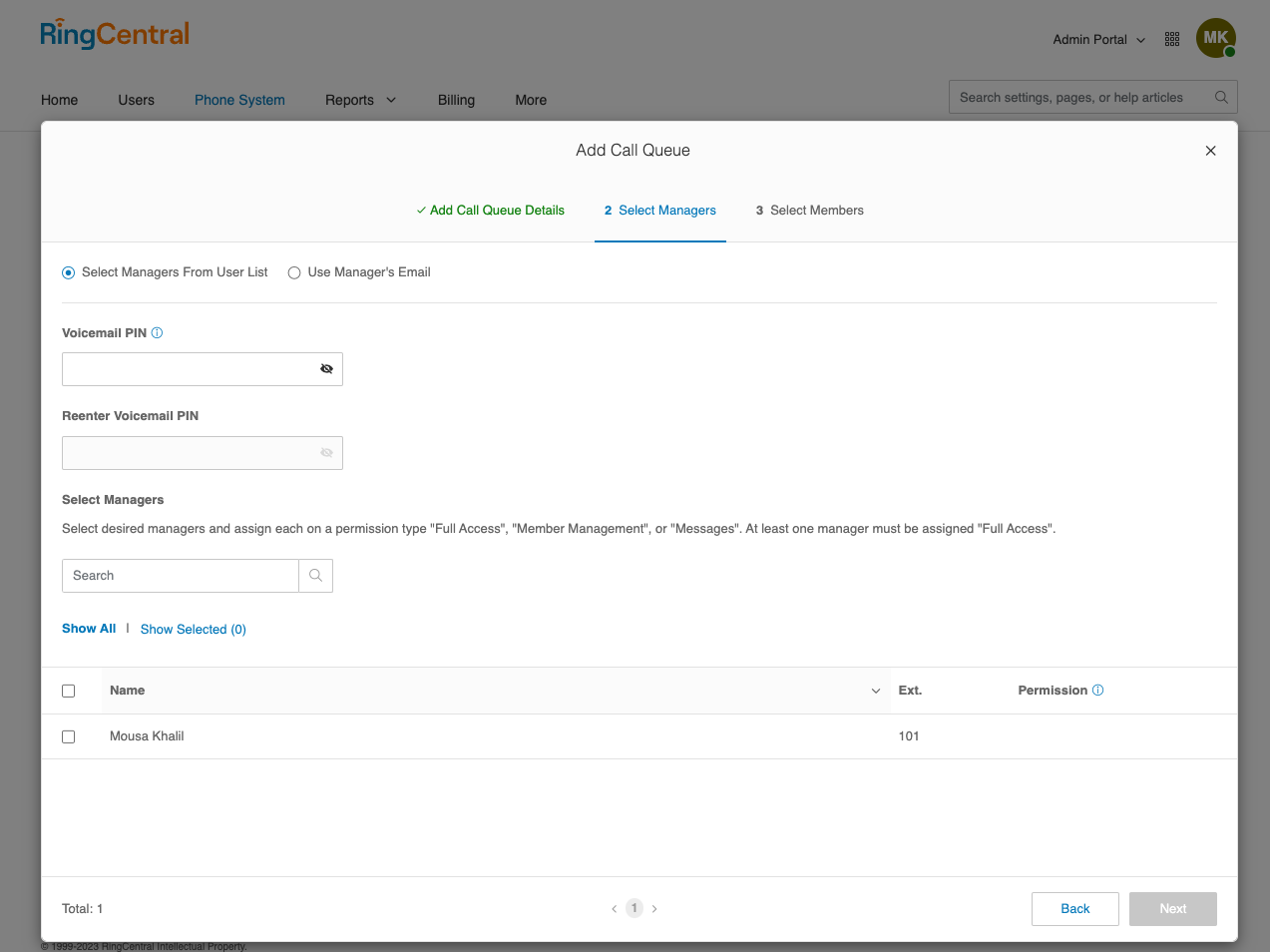
Hello Phong Vu, thank you for your response. I see, thanks, moreover, how about making calls, edit account, access account details, and automatic recording?
Enter your E-mail address. We'll send you an e-mail with instructions to reset your password.