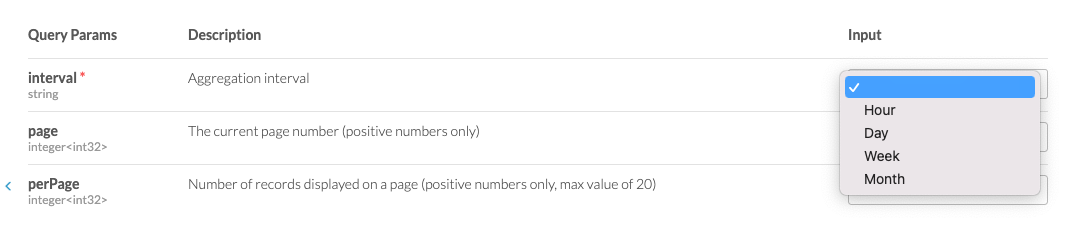Im trying to just pull detailed call data, grouped by users, daily...
"timeRange": {
"timeFrom": "2023-01-26T00:00:00Z",
"timeTo": "2023-01-26T23:59:59Z"
}If I try to set this time range I get this error:
"errorCode": "ANL-305",
"message": "Interval must be less than time range"
I can pass things like this:
"grouping": {
"groupBy": "Users",
"keys": []
},
"timeSettings": {
"timeRange": {
"timeFrom": "2023-03-23T00:00:00.000Z",
"timeTo": "2023-03-24T11:59:01.000Z"
},
"timeZone": "US/Eastern"
}and multiple variations in changing the timeFrom and timeTo -- so long the same Day is not selected...
However, none of the results I get match even close to the Performance Reports, by day, by user, in the admin analytics portal.
This is driving me crazy.
What am I doing wrong?