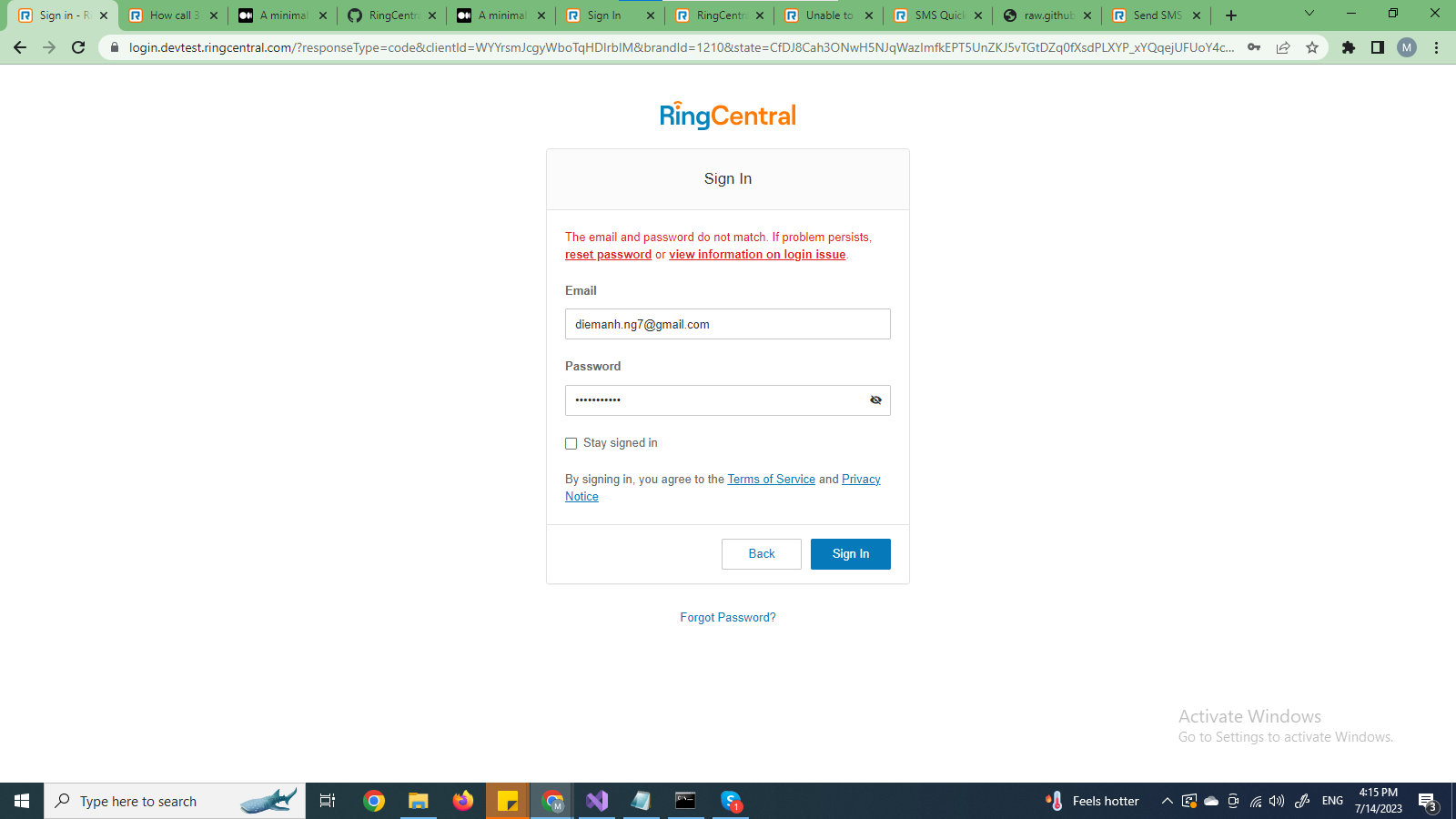 We have our CRM which is developed in asp.net core. Now we want to integrate RingCentral with our CRM so all users of RingCentral can send or receive SMS, MMS, and Fax from CRM.
We have our CRM which is developed in asp.net core. Now we want to integrate RingCentral with our CRM so all users of RingCentral can send or receive SMS, MMS, and Fax from CRM.
So in the start, I created an app using 3-legged authorization in the console which only allows sending an SMS from the main company number, not from all user's phone numbers. I want any user to log in to my admin app and send messages, but the problem I am facing here is that, when I try to log in with my main company credentials, it allows me to log in. However, when I use user credentials to log in to this same app it gives an email or password login error. How this can be achieved.
© 1999-2024 RingCentral, Inc. All rights reserved.
Privacy Notice


