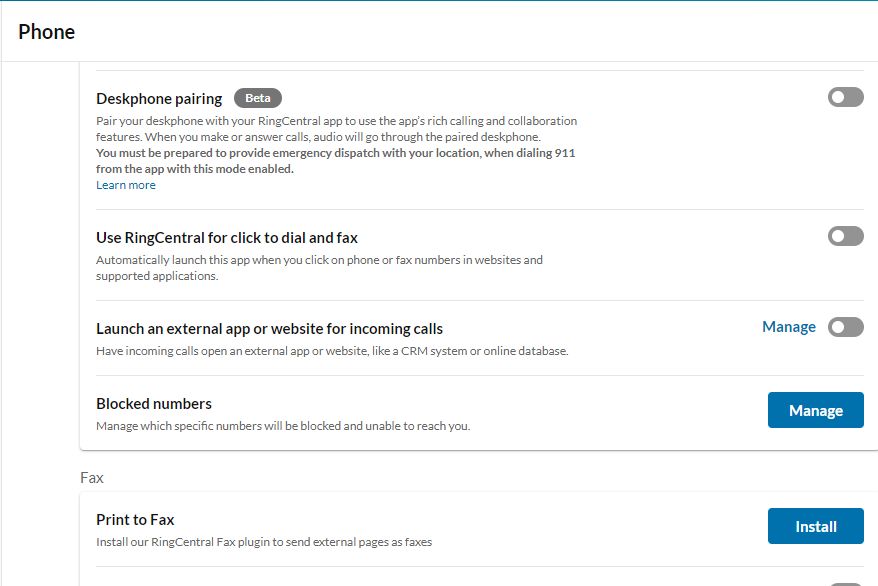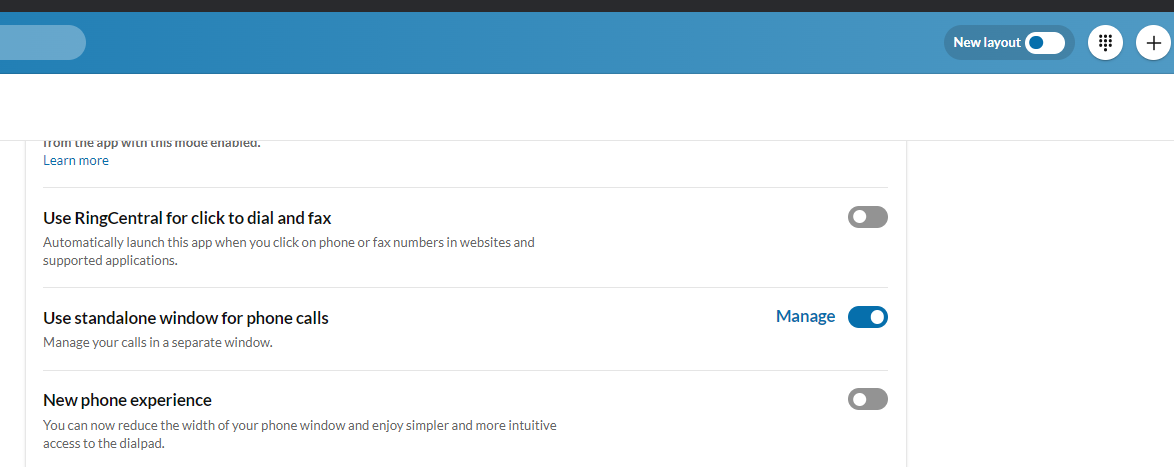According to this Desktop App support page, I can disable the Use Standalone Window For Phone Calls option in Settings. You can see by the below image that the option does not appear in my Desktop App Settings.
How do I disable the Use Standalone Window For Phone Calls option?