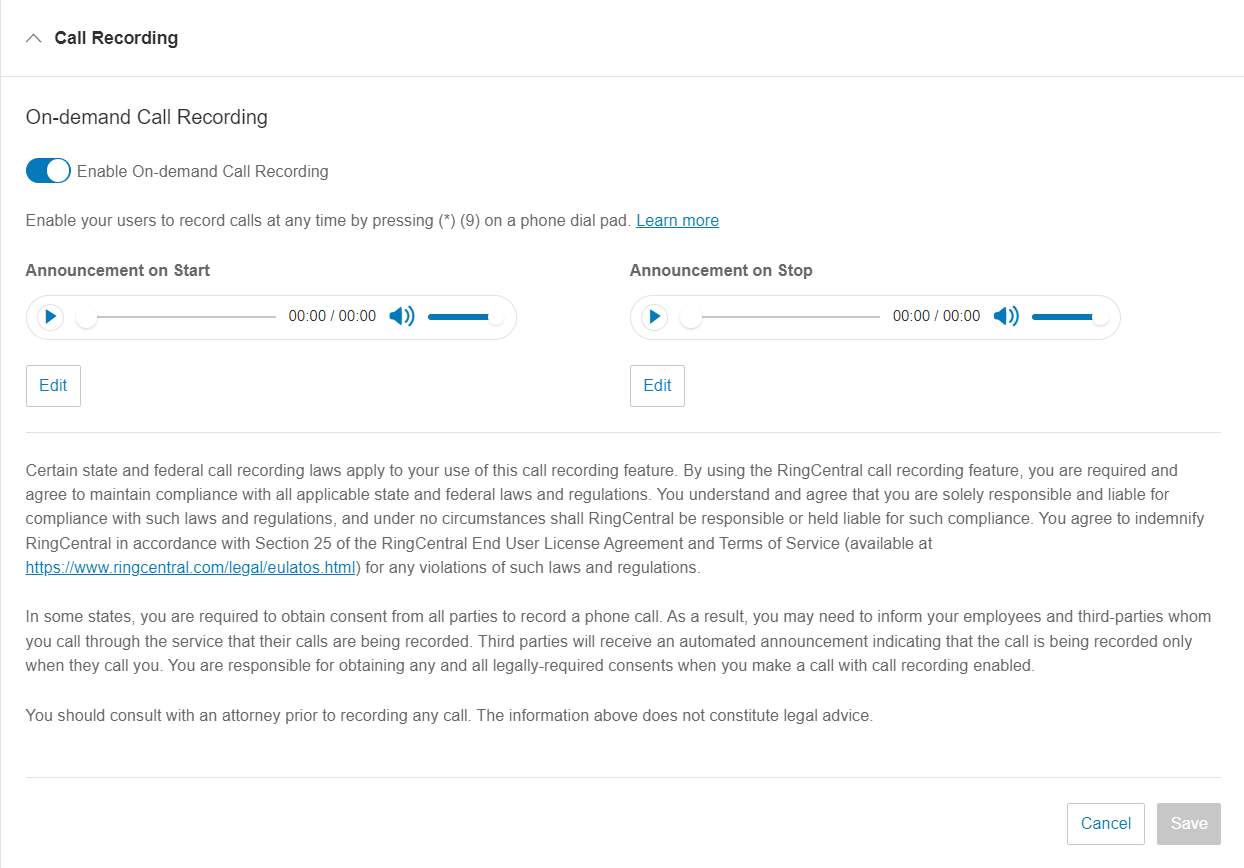Hi all just as the title says,
I am not able to start the automatic call recording in my RingCentral app even after graduation i do not know if there is some access issue or not.
My Client ID = 3tpLCN41PTabeX6Yj6Tzz9
i also tried using an api for that but still got no clue.