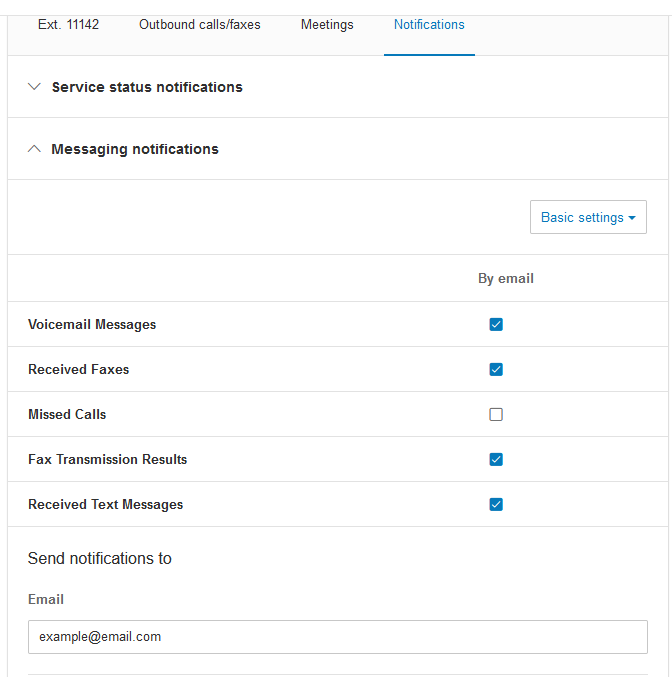We currently have 7 members and only 4 of us are receiving e-mail notification for a voicemail, even though everyone is set to receive Voicemail Messages by Email in the Messaging Notifications setting, along with an email address in the Send Notification to box. Is there another setting that needs to be updated so the other 3 will receive notification?
© 1999-2024 RingCentral, Inc. All rights reserved.
Privacy Notice