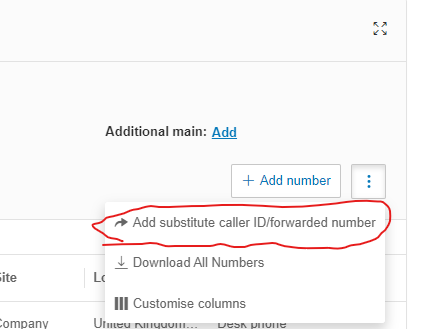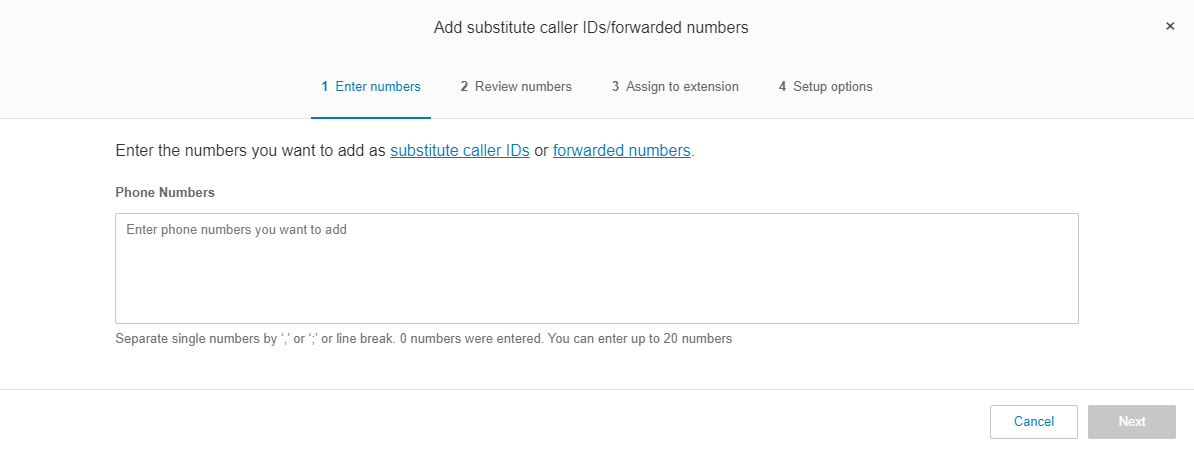Hi, I know it is possible to add Phone Numbers to the Inventory via the API but is it possible to add a Phone Number to the account as a "substitute caller IDs/forwarded number" via the API?
In Service, these are added via the "Add substitute caller IDs/forwarded numbers" link but there is a max of 20 per upload. I have several thousand to add so hoping to automate.