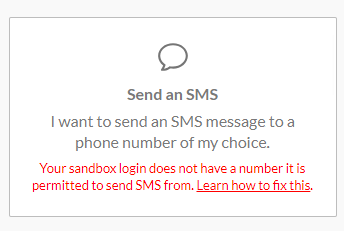
I do have correct ClientID, ClientSecret and JWT.
Authorize client did work and I am getting Token,but when try to send SMS, I am getting error 403 'Forbidden'
Best answer by Phong1426275020
View original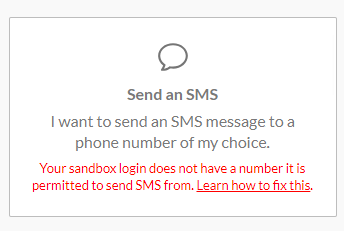
I do have correct ClientID, ClientSecret and JWT.
Authorize client did work and I am getting Token,but when try to send SMS, I am getting error 403 'Forbidden'
Best answer by Phong1426275020
View originalPlease read this post and open a dev support ticket.
We have a paid account and have successfully registered a TCR campaign. We submitted a ticket last week and have not heard back at the moment. Is there something we need to do to activate the number in our sandbox to send sms?
We can't access the SMS Service enable/disable but it appears to be enabled?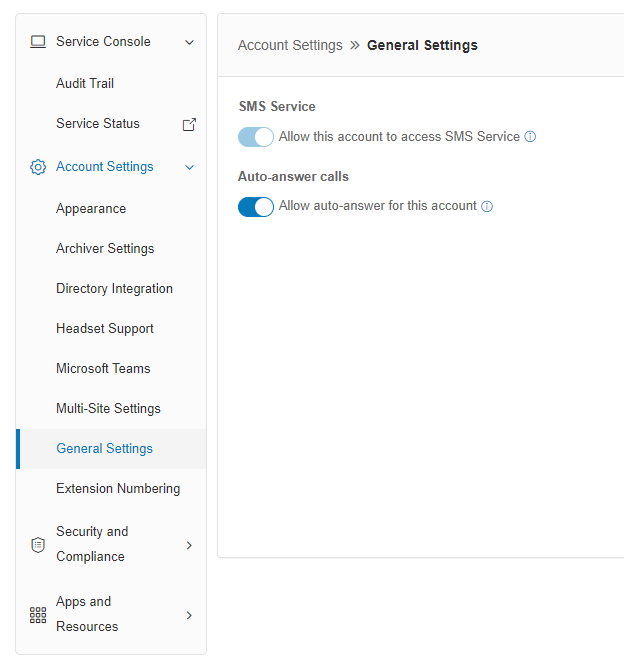
Enter your E-mail address. We'll send you an e-mail with instructions to reset your password.