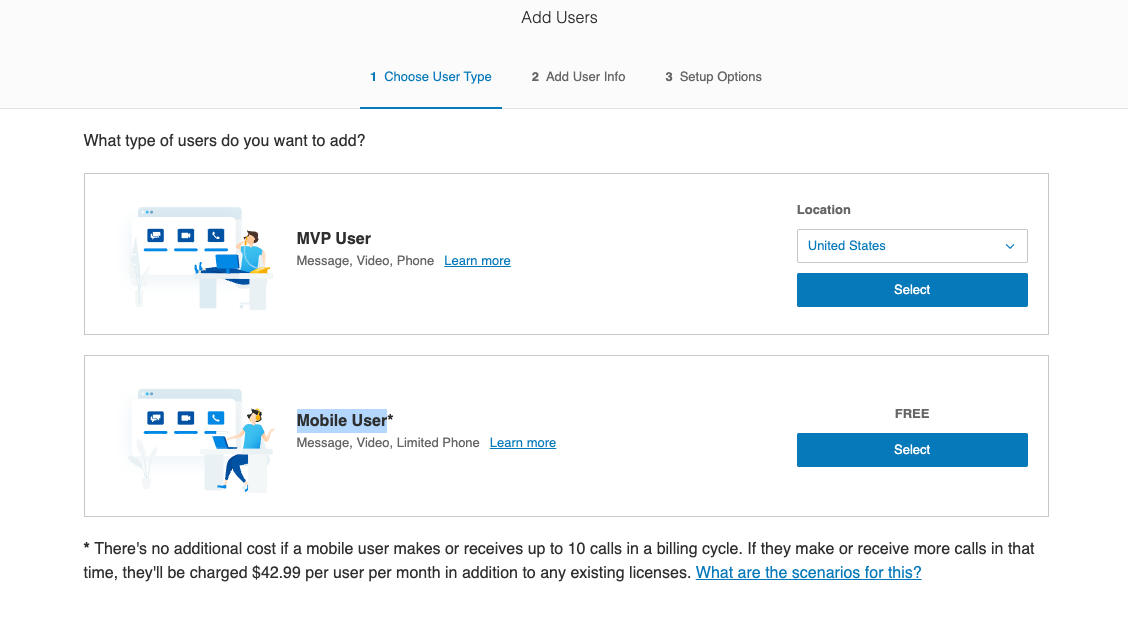Curious on when using the Create Extension API https://developers.ringcentral.com/api-reference/Extensions/createExtension if the user is created as a with a video pro license or MVP like when provisioning from Azure. The sandbox does not have this feature so want to make sure I am creating my app correctly or if there is something more that is required. I could not find anything on the api reference about this. Any clarification on this would be greatly appreciated. As of this moment I have made a powershell module that creates the user but would like to be make sure they are created as a video pro user and not MVP. Thanks.
© 1999-2024 RingCentral, Inc. All rights reserved.
Privacy Notice