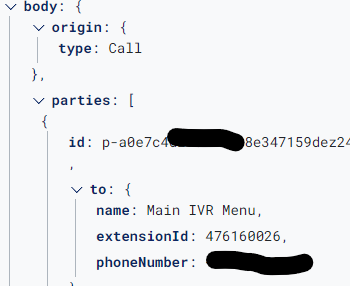Hi. I'm subscribed to the below event filter to get live call data
/restapi/v1.0/account/~/telephony/sessions
I remember a couple years back, the webhook that sent these events out included the name of the call queue chosen by the incoming caller. press1 for sales, 2 for payments, 3 for support, etc.
i'm trying to build a real time app that allows us to know what the caller has pressed before we answer the phone. This worked fine a couple years ago since the webhook events used to provide the call queue name.
Fast forward to today. None of the incoming call session events from the webhook provide the call queue that the caller has selected and is waiting in. Am I missing something?
Thanks