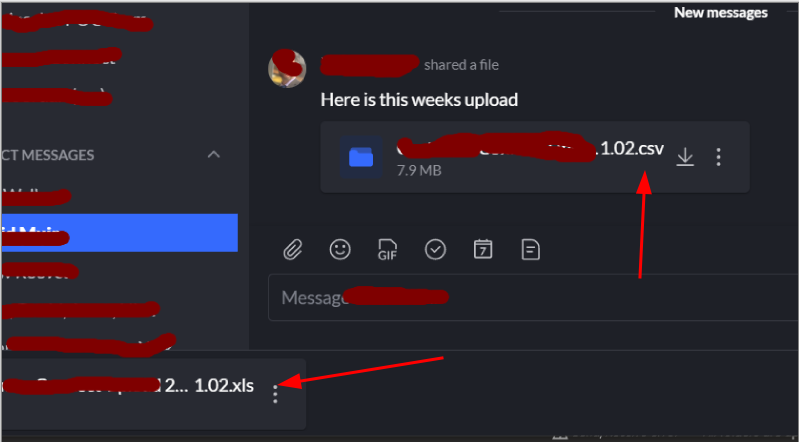When a coworker and I are in a chat and need to share a file we click the attach file button and select the file to send to the other person. When that person sees the attached file it has the correct extension. When they click on it to download the download status pops up and again has the filename with it's correct extension. When the download reaches 100% the extension changes from the correct value to something else.
In our case, she is sending a csv file and it is getting changed to xls. Of course, the underlying file is not in the xls format but plain comma delimited text.
Is the extension being changed by RingCentral or because we have office installed and RingCentral has an integration with Office is that causing it?
As well, how do we disable this as other users are having issues with file extensions being changed to what might seem like being helpful but is actually very much not.