I need to add two other members of my team to our dev account. I found this topic about adding a new developer, but when I go to the screen shown there is no "Invite New Developer" button.
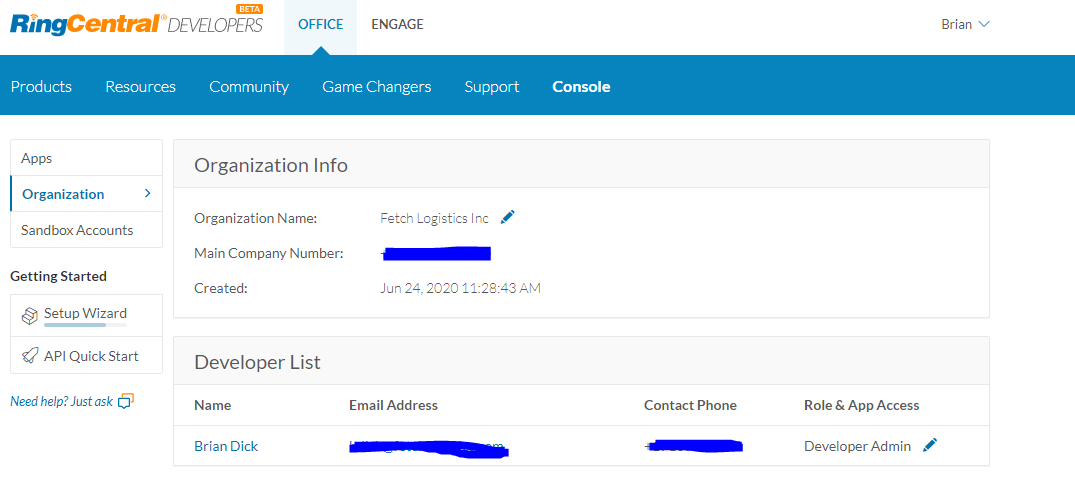
I need to add two other members of my team to our dev account. I found this topic about adding a new developer, but when I go to the screen shown there is no "Invite New Developer" button.
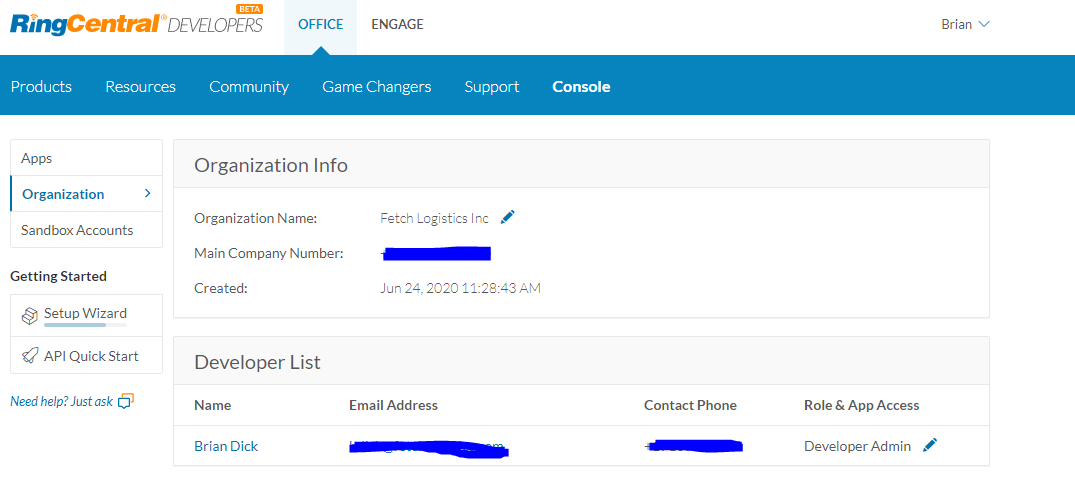
Login your sandbox service web and add more users to your sandbox account. When you log in your RingCentral developer portal, at the page you showed above, you should see the "Invite new developer" button. Click the button and enter the user email address.
He already mentioned "there is no "Invite New Developer" button.". And he also logged in as an admin.
I already had one of the user I need to make a developer there but I added the second and made them both Super Admins. Unfortunately the Invite New Developer button is still not showing up. I tried two different browsers just to make sure it wasn't a browser specific issue.
Looks like someone has done something to my account. One of my developers, Calvin, has been added. Thank you to whoever did that!
The same issue.
How to solve it, to appear 'Invite new developer' ?
Thank You.
Enter your E-mail address. We'll send you an e-mail with instructions to reset your password.