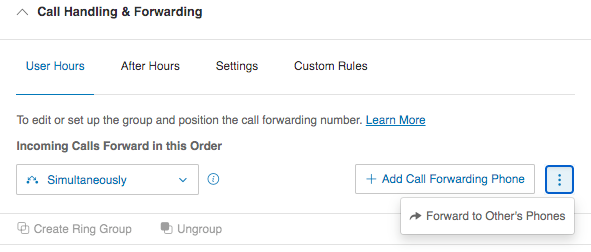Hello I have a question about the call forwarding API, my current setup is
Main Number (Mask Number) -> Forwards to Huntgroup (huntgroup contains 4 numbers)
I want to forward the Main Number to an external number through the API by replacing the first Forwarding Number to the external number I want to forward to but I am getting the following error when I try to remove or update that number:
RingCentralSDKHttpApiException: Device number cannot be deleted from the forwarding number list
It works on my Sandbox mode, forwards correctly, but when I change it to the Production mode it gives me the error above.
Any suggestions would be appreciated, thanks!