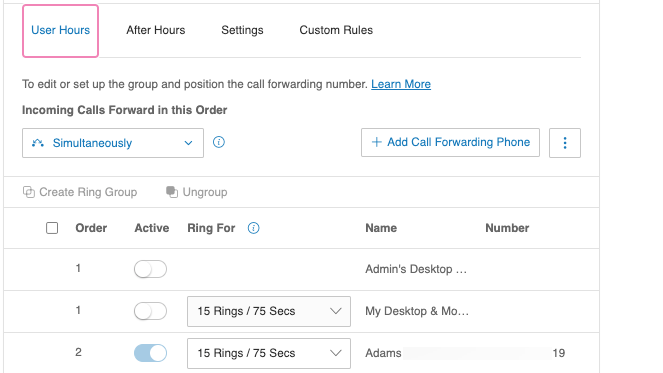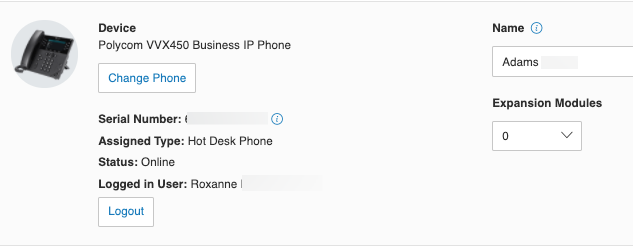Currently, every time someone logs into a hot desk phone, the phone is set to only ring 4 times or 20 seconds. Our call queues are set to ring much longer than that, but the phone doesn't continue to ring after that. Can we change the default hot desking call handling time to 15 rings/75 seconds?
Best answer by Anonymous
View original