I added automatic call recording, but it doesn't record.
After the call, the call recording id never appears in the call log.
What I have to do for the call recording.
This is call recording setting.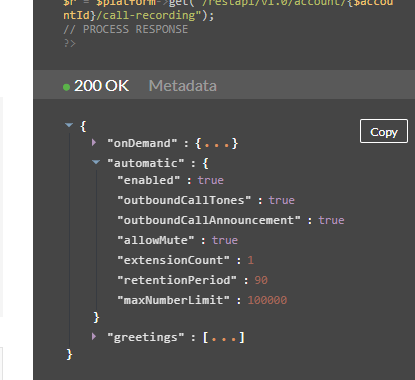
this is call log list, but no call recording id.
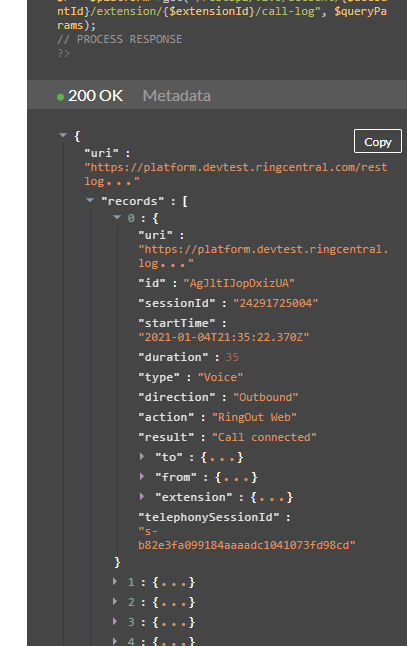
I added automatic call recording, but it doesn't record.
After the call, the call recording id never appears in the call log.
What I have to do for the call recording.
This is call recording setting.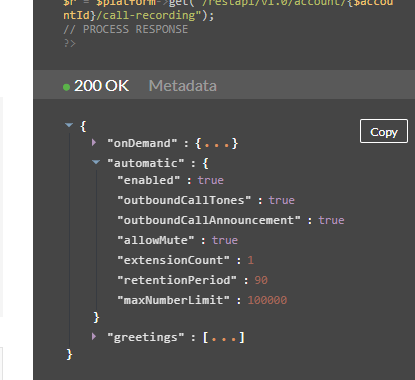
this is call log list, but no call recording id.
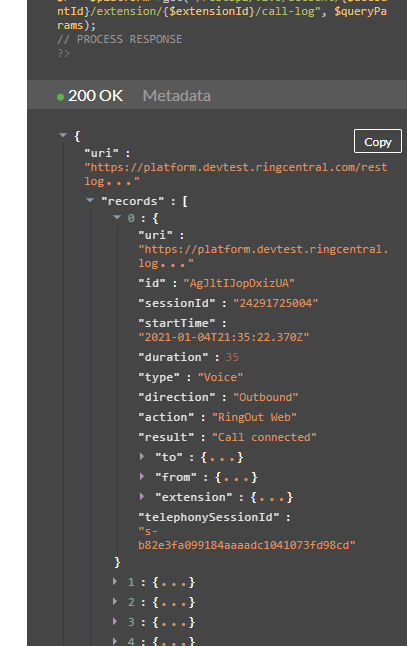
While making the test call, did you hear the recording warning after the call was connected?
Hi, thanks for answering.
I didn't hear the recording warning after the call was connected.
How to solve this issue?
Can you login your sandbox account admin portal and check the settings. Make sure that you select the correct extension (to be automatic recording) and the call direction setting for that extension.
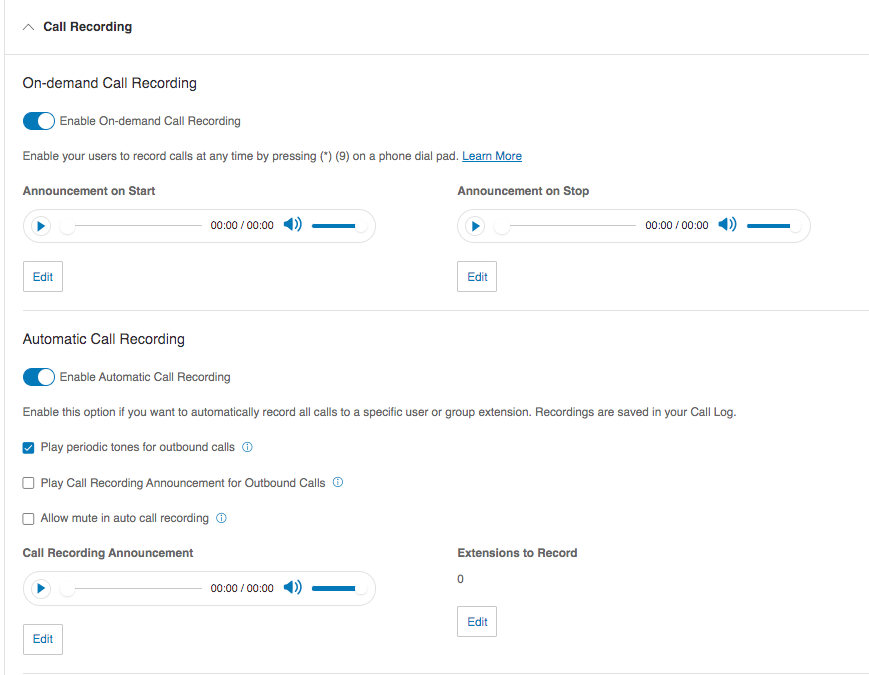
Thanks
Could you please explain how to login to my sandbox account admin portal?
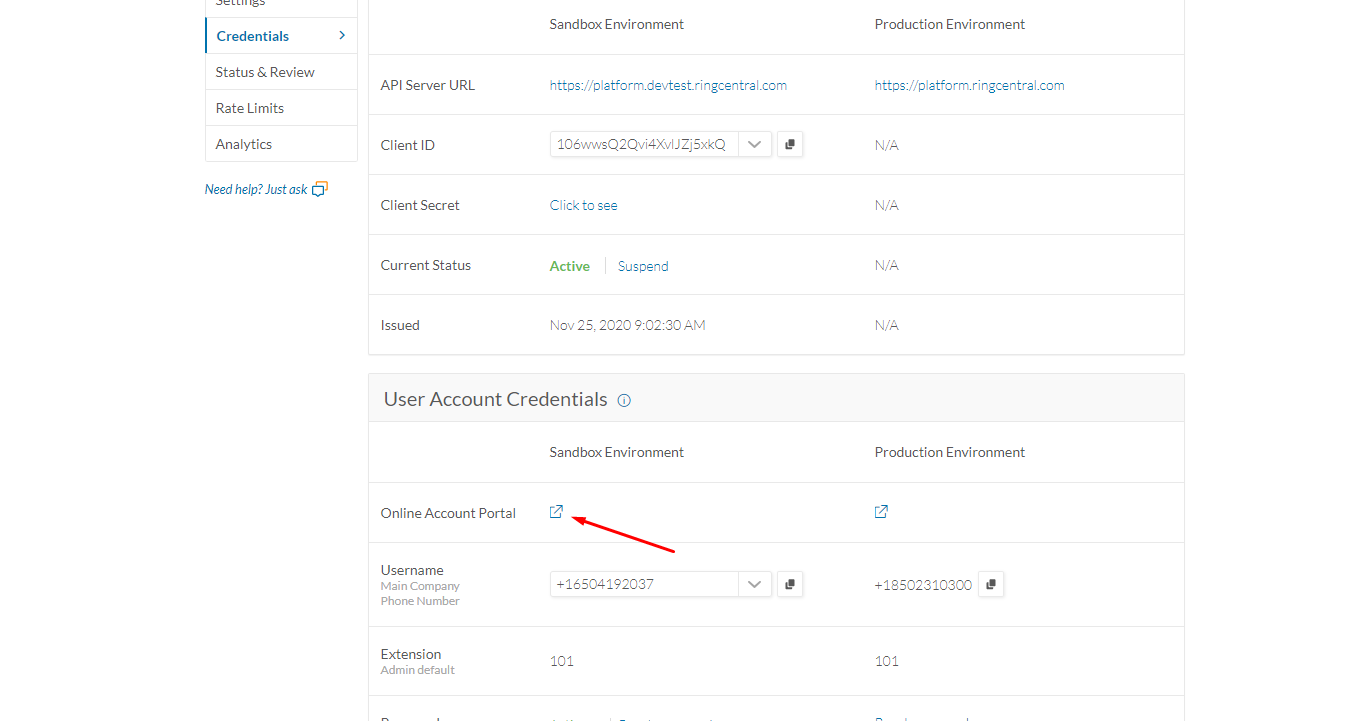
I cannot access this page.
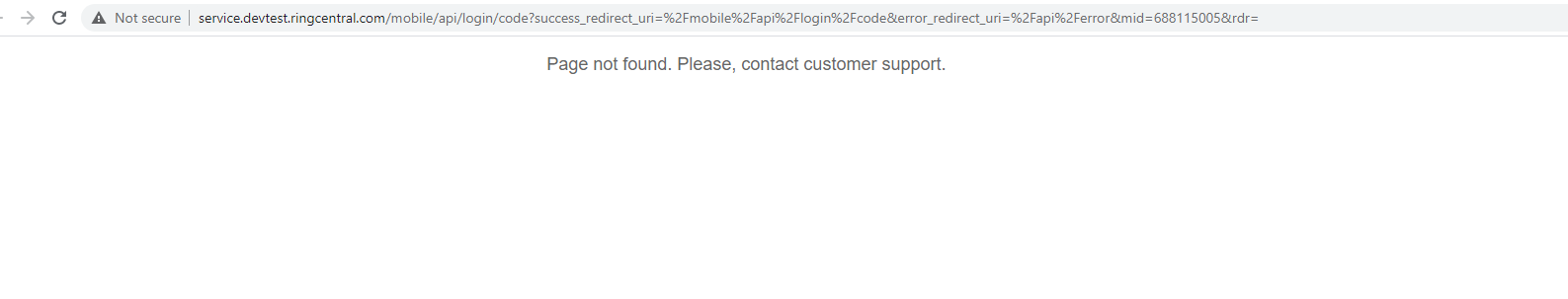
Simply login https://service.devtest.ringcentral.com with your sandbox account super admin user's credentials. In fact, you should be able to login from your dev portal too. Not sure why you can't.
@Carl Miller The issue you are showing is a common issue which even I face sometimes. I clear the browser cache and then try again. Please clear the browser cache and try again
Really thanks
I loged in there, but It is not setting up automatic call recording.
What's happened?
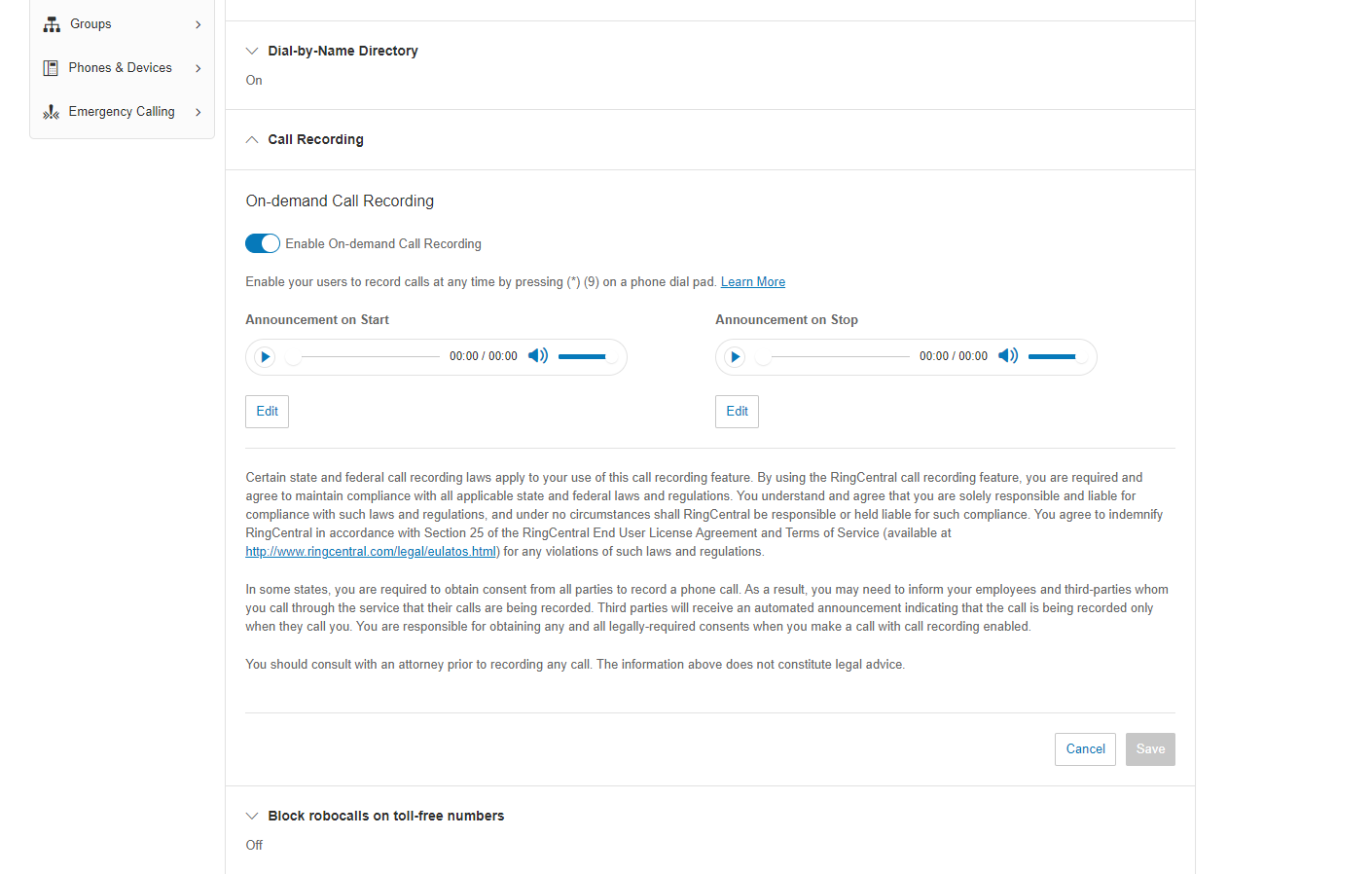
Api said automatic call recording is enabled.
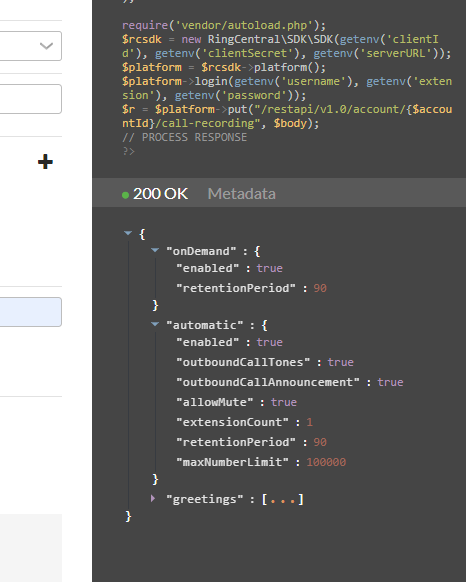
Enter your E-mail address. We'll send you an e-mail with instructions to reset your password.