Good afternoon,
Today our company faced with an issue when we tried to send a SMS message from the Production environment.
Error object:
{
"errorCode" : "FeatureNotAvailable
"message" : "The requested feature is not available
"errors" : [ {
"errorCode" : "MSG-242",
"message" : "The requested feature is not available"
}]
}
I've tried to recreate it with by sending requests from your tool https://developers.ringcentral.com/api-reference/SMS/createSMSMessage
and it shows me the same error.
However the Sandbox environment works as expected: I'm able to send a SMS either through the tool or using API Calls.
I've also attached the screenshots of interaction with your portal below.
Note: I've used the Sandbox credentials.
Main form: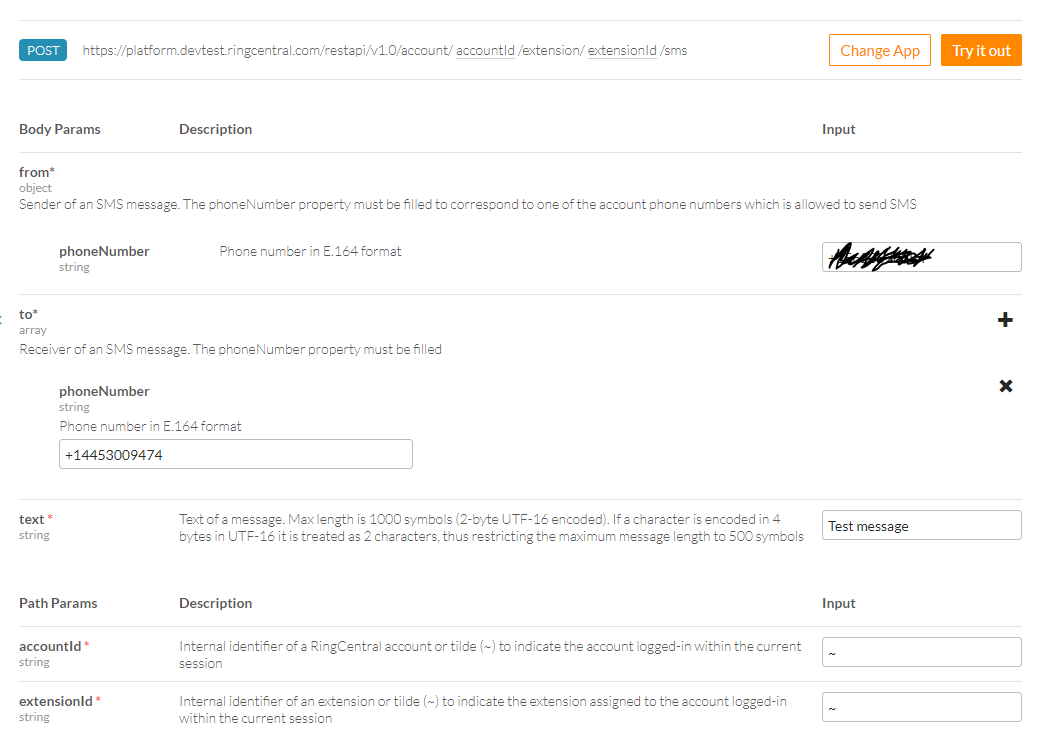
Response: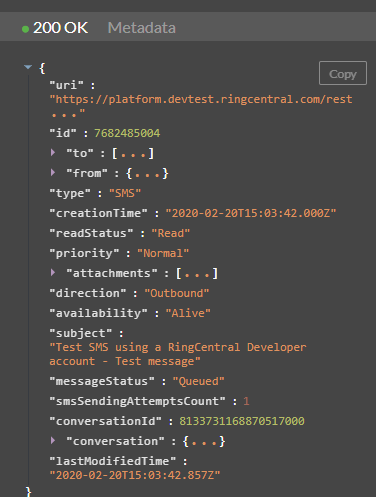
Application permissions: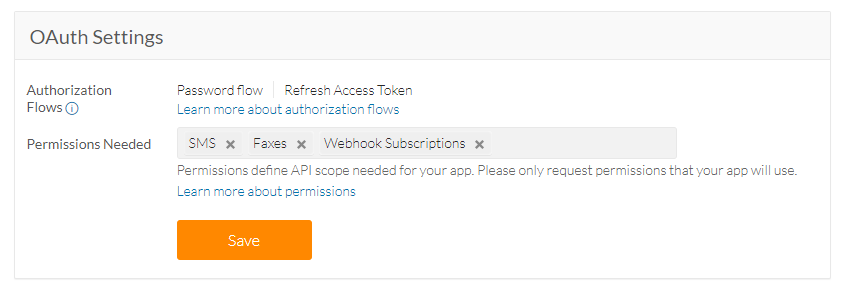
Could you please provide a fix for this problem?

