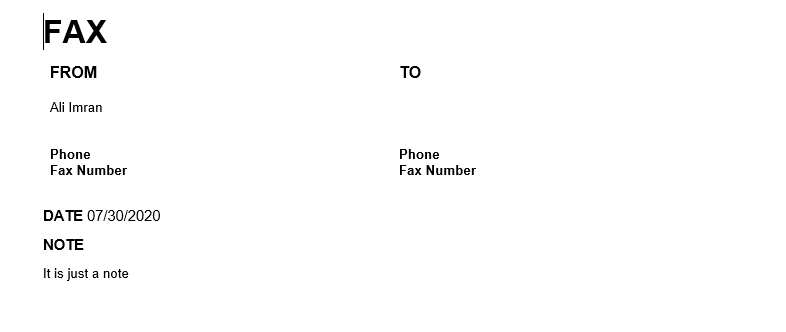The fax In production right now, and already set up real account number with my website, so when someone submit the order, the website will automatic send fax to a real line. The problem is can't customize cover sheet, the frist page is look like unprofessional, and waste too much paper, because the note is on the second pages. So we need the company logo and note on the frist page, that's will save too much paper. The attached file picture 1 is currently situation as you can see, and the picture 2 is what i am want. Could you please help to solve this problem, and what kind of information you need, please let me know, thanks very much!




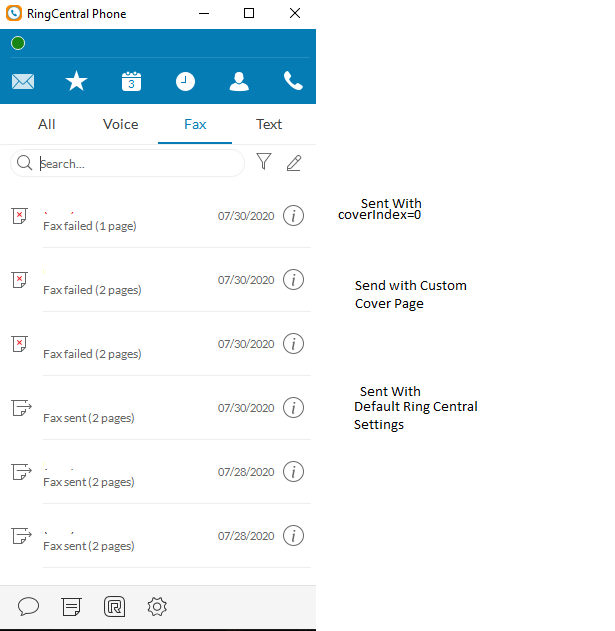 I am using below code to send Fax.
I am using below code to send Fax.