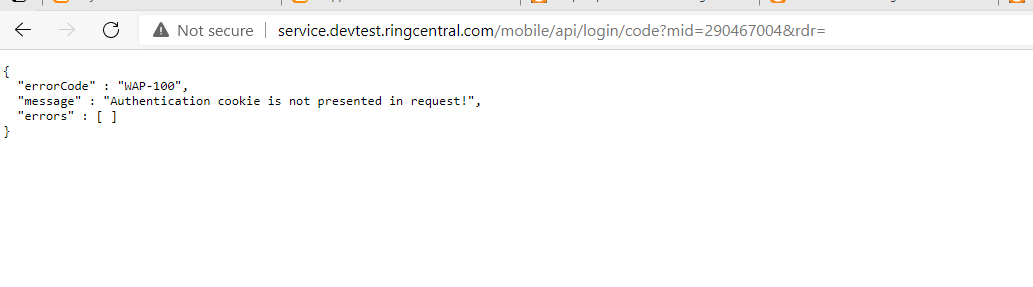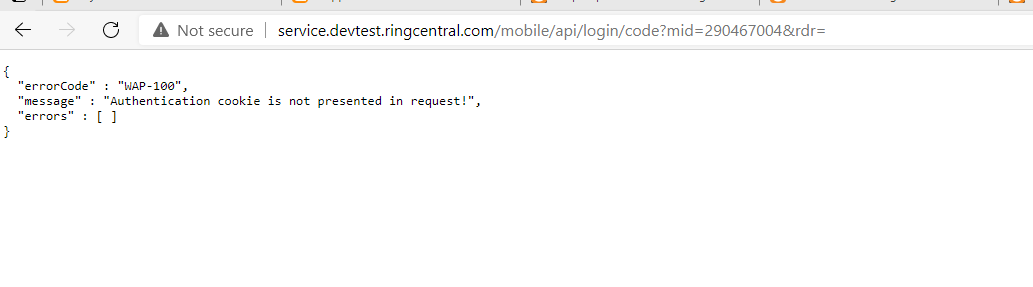We are performing oauth against a sandbox app. The generated url is https://platform.devtest.ringcentral.com/restapi/oauth/authorize......................... Which is normal. As of just recently, that is now 302'ing us to `https://login.ringcentral.biz ` Which is complaining about sandbox accounts not being supported. Is there a path forward? This is new. It was working just a couple days ago and we were not being 302'd
,I tried to perform oauth against a sandbox app. The url generated was `https://platform.devtest.ringcentral.com/restapi/oauth/authorize ...............` as usual but that URL is now 302'ing me to `https://login.ringcentral.biz `. And logging in there tells me that sandbox accounts aren't supported.
The 302 is new. It never did that before for us. Is there a path forward?